-

The internet has opened up a range of new communication options for businesses, from email to live chat systems, but there’s one channel that hasn’t changed: the phones. Phone systems are the lifeblood of many businesses, allowing direct, immediate contact, and they will always play a valuable role in customer interaction.
Beyond that, phone systems are essential for internal contact as well. Sure, the office Slack or Teams channels have given some employees a way to reach one another, but nothing is quite as immediate and effective as a phone call.
Maybe you’ve reached a point where your business needs to expand its phone system and you’re looking into new options. Maybe you’re already using Teams and Outlook, and you’ve heard that Office 365 has additional phone system options that can unify your communications channels under one umbrella. Maybe it’s just time for something new.
Microsoft Teams and Office 365, as part of a larger package, offer PBX (private branch exchange) services as an additional cloud-based managed service. In other words, in addition to handling email through Outlook and Outlook.com, live chat through Teams, and productivity through Office, you can also set up phone systems through the Teams PBX service.
There are quite a few benefits to doing this, so let’s dig in and see if it’s something your business should adopt.
Benefit: Everything Under One Roof
The first and biggest benefit of using Teams for your phone needs is that it helps you unify your communications and productivity channels under one roof.
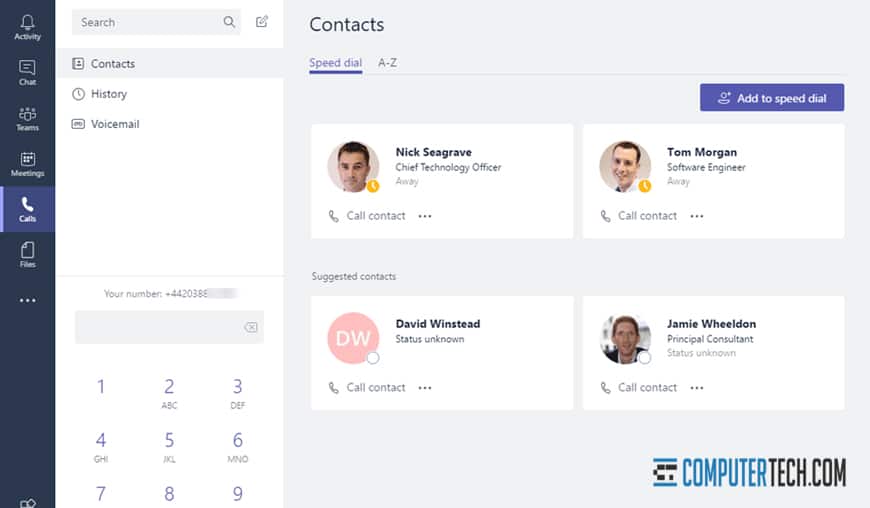
With Microsoft managing your phones, your instant messaging, your productivity apps, your email, your server architecture, your cloud services, and all the rest, you’re given a few benefits.
- It’s all designed to work together. If you’ve ever had to fight to get several disparate services to play nice together, and have been worried about an update to one of them breaking compatibility, you know the frustration of using multiple systems at once. By keeping everything under the Microsoft banner, it’s all designed to work together and won’t have those compatibility issues.
- Support for all of these can be found in one place. Need help with Office? Call Microsoft. Need help with your email? Call Microsoft. Need help with your phones? Call Microsoft. You don’t need a whole roster of other support lines and knowledge bases; it’s all in one place.
- Training is largely cross-compatible. A hotkey, command, or process that works in one program will probably work in another. Windows apps are generally all based on the same framework, and share common processes, hotkeys, and other conventions that make it easier to train people familiar with one in the use of another.
Sure, putting all of your eggs in one basket does open you up to potential issues if that basket falls apart, but this is Microsoft we’re talking about, not some small-time developer. The chances of them failing abruptly and shutting down are slim to none.
Benefit: Access from Around the World
One of the biggest benefits of using Microsoft Teams as the foundation for your phone system is that it’s a cloud-based infrastructure. As with any cloud-based service, one of the biggest benefits is the ability to access it from anywhere. Have a call center set up in your office park? They can access it. Have an employee or a whole roster working from home due to current events? They can access it. Have a sales team attending a trade show or conference halfway around the world? They can access it.
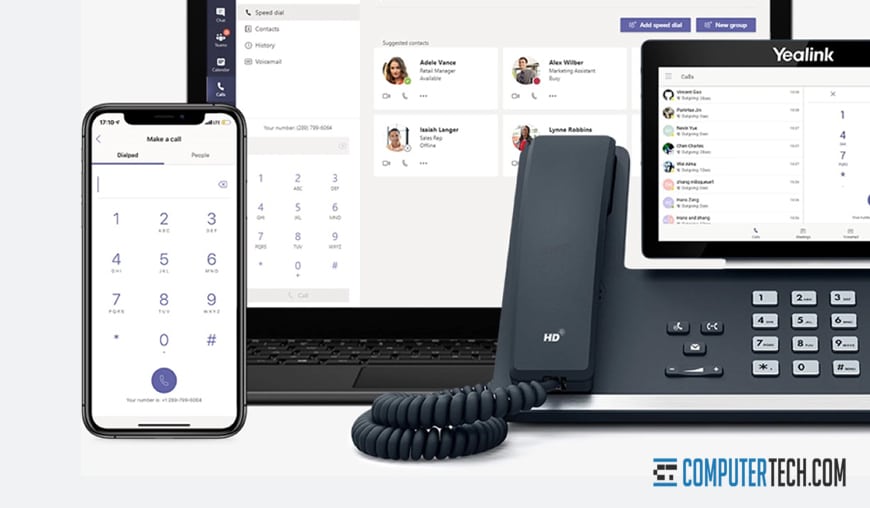
Anywhere there’s an internet connection, your representatives and employees will be able to access your phone system.
One thing this makes easy is contact with people who aren’t at their desks. Using a more traditional PBX system, if you need to contact someone in your office, you’ll have to try calling their desk, and if they aren’t there, you’ll need to track down their cell number or another means of contact. With Teams call systems, the call goes to the person, not the device; they can answer no matter where they are, so long as they’re logged into their device to receive the call.
Benefit: Easy Connection to PSTN Systems
If you’re not familiar with phone terminology, there are two definitions you’ll need to know. The first is “PBX”, or Private Branch Exchange. This is your in-office call system, where dialing an outside line requires an extra digit or two, and an outside line calling in requires an extension to reach a particular person. A PBX system does not access external lines at all, on its own.
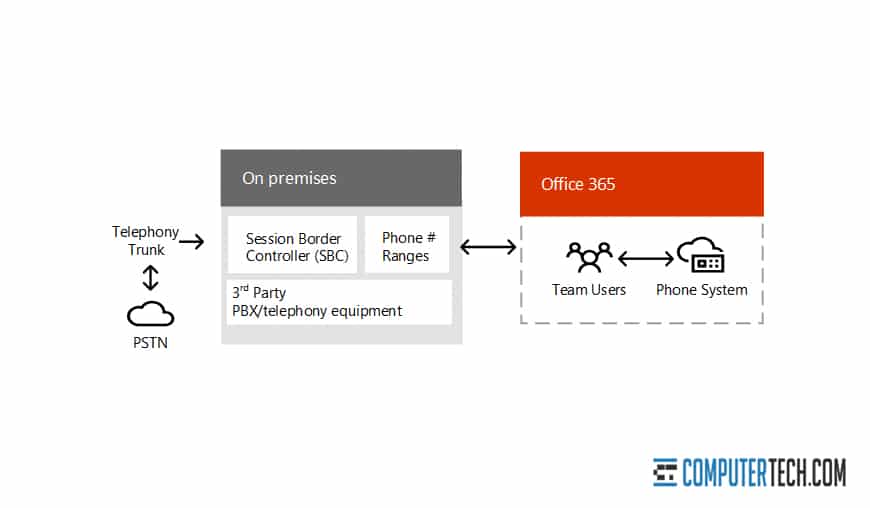
The second definition is the “PSTN”, or Public Switched Telephone Network. This is all of the rest of the phone system outside of your business. It’s how you call other businesses or other people outside of your office. Connecting a PSTN to a PBX is a core interface in business phone systems.
If you’ve ever had to try to fight with a PBX system just to get it to connect to the broader PSTN at large, you know how awful and frustrating it can be to configure. With Microsoft Teams, it’s generally extremely easy to set up this connection. You can use your own existing switchboard and PSTN access, or you can buy access as an additional feature directly from Microsoft.
Benefit: Flexible Calling Plans
Microsoft allows very flexible call plans within the Teams phone system. You can set up specific lines or specific departments to have access to different ranges of phone connectivity. Some departments can be internal-only, while others might be able to access the PSTN for domestic calls but not international calls.
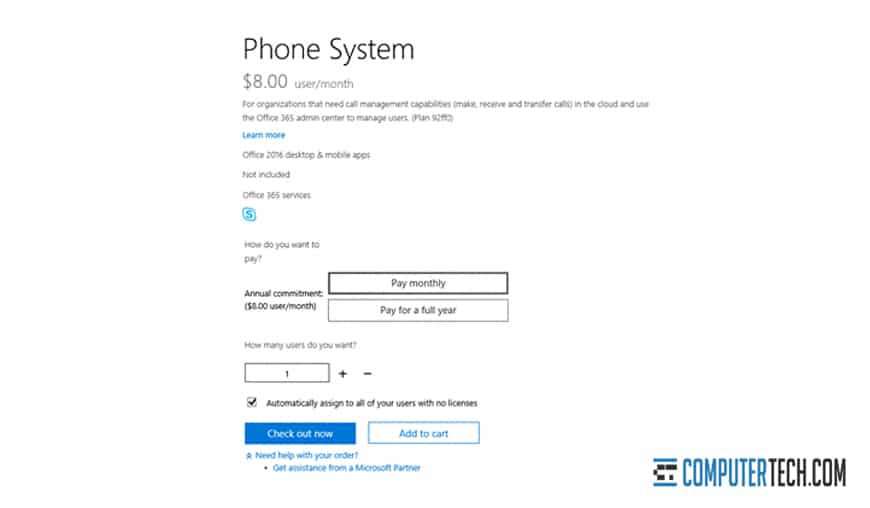
A common example of this in use is actually a powerful security feature. You can restrict, say, your finances department to only place calls to domestic numbers, which helps limit their access to phishing and scamming lines. At the same time, your sales team – which may need to contact people around the world – can dial out to international numbers without restriction.
You’re free to configure your office as you see fit, with as much or as little access as necessary. What’s more, changing your phone policies is as easy as making minor configuration changes on the back end of the system, and perhaps changing your plan with Microsoft in the case of larger changes. That’s it.
Benefit: Low Pricing
Pricing for using a calling system with Teams is quite low. The price you’ll have to pay depends on the system you already have set up, specifically what level of Office 365 license you’re already using. Phone systems are included with Office 365 at the E5 level, but E1 and E3 require a minor additional fee ($8) to add the phone system. From there’s, it’s a simple matter of $12 for domestic calling and $24 for international calling.
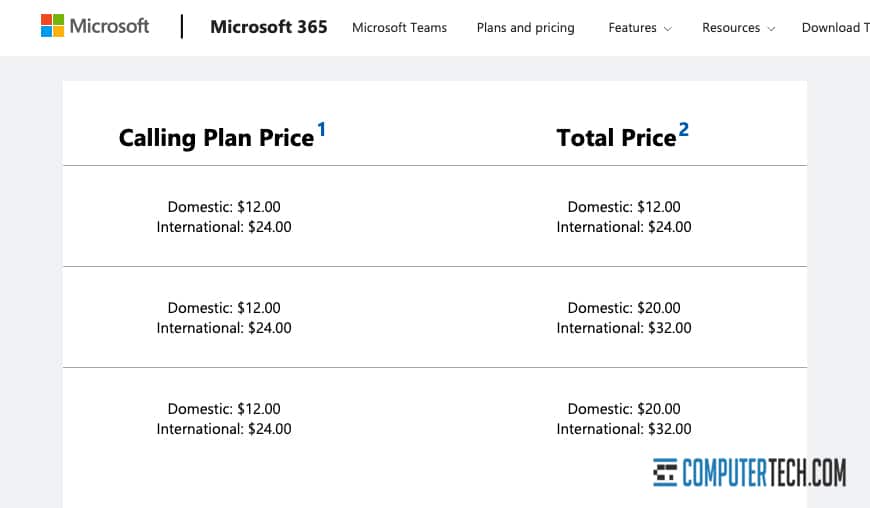
It’s worth mentioning that those prices are for a basic default package of minutes for domestic and international calling. If you exceed a certain level of usage, you may need to purchase additional credits, which will cost more depending on your location. You can download the rate sheet directly from Microsoft here.
All of this goes to show that Microsoft’s system is designed to be easy to use, accessible, quick to set up, and convenient for businesses of all sizes.
Drawbacks of Teams Phone Systems
All of the above are great reasons to use Microsoft’s Teams-based phone system, but there’s always going to be two sides to every coin. Microsoft doesn’t provide a perfect phone system, otherwise, there would be no need for another system. There are a few drawbacks. So what are those drawbacks?
VoIP systems require a stable internet connection. This isn’t a drawback of Microsoft specifically, but rather every voice over IP system. Whether your employees are working from home, calling in from a hotel on the road, or calling from within the office, you need a functional internet connection to deliver a stable, clear voice. Unstable connections can drop calls or lead to low quality, stuttering audio. To have a high-quality phone system within your office, you’ll need to make sure your internet connection can handle it. And, of course, if your connection goes down, so do your phones.
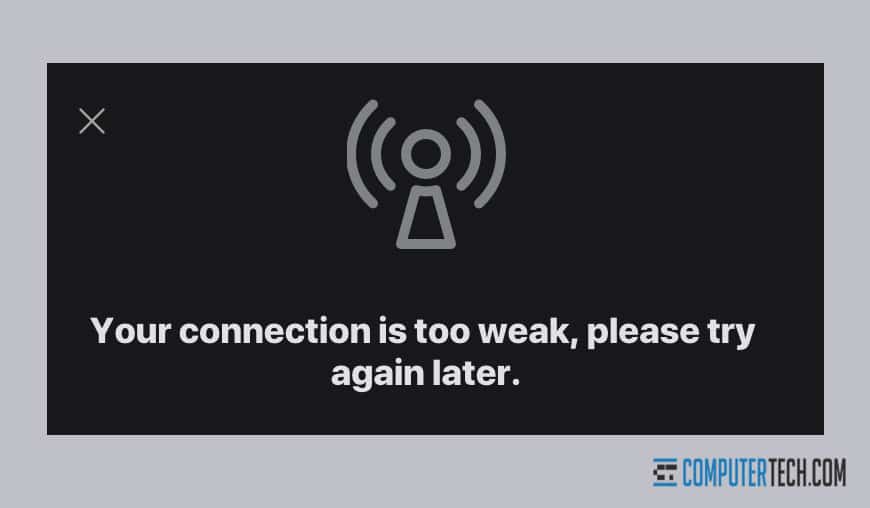
Teams-based phone systems operate differently from traditional PBX systems. Calling with Office 365 is based on the Teams platform, which is perfectly fine and functional for the people in your office who already use Teams. For those who are used to a more traditional phone system, though, it can be a fairly dramatic shift.
What this means more than anything is that the conversion from a traditional phone system to a Teams phone system will require a large degree of training, especially for older workers. Research has shown that younger generations may prefer Teams and Teams-based infrastructure, compared to older generations sticking with what they know in the traditional systems.
If you’re not already using other Microsoft properties, switching to Teams for your phone system isn’t that beneficial. One of the biggest benefits of using Office-based phone systems is that it’s easy to link into and work with your existing Office and Teams infrastructure. Adding the system to your existing licenses is as simple as contacting Microsoft to add it, and configuring it can be easy as well.
If you’re not using Office 365 for your productivity suite, Teams for your intra-office chat channels, or Outlook for your email, adding Office-Teams PBX will require a larger shift in your organization’s infrastructure.
Now, you may want to do this. There are benefits to using all of those systems. We can work with you to analyze those benefits, whether it’s cost savings, a unified platform, or something else. That’s just the thing, though; you need to perform that analysis. Otherwise, you won’t know what the benefits actually are.
Team phone systems are missing some potentially critical features. Teams PBX offers a range of phone features you’ve come to rely on, like call queues, hold music, call forwarding, voicemail transfers, caller ID, and federated calling. You can see the full list of features here.
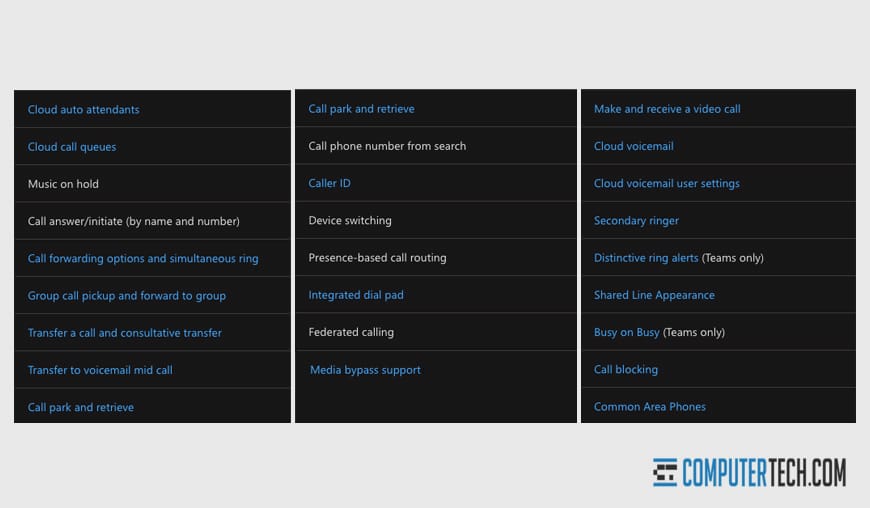
Here’s the thing, though; the Teams PBX is missing some features your business might rely on. Call recording, call reporting, contact center features, barge-in, and some other advanced calling features simply aren’t available by default. Thankfully, you can restore most of this functionality by using a third-party phone system with your Teams account, but that requires a little more configuration to set up those new devices.
Configuration and maintenance may put an additional burden on your IT staff. Depending on how you choose to manage your phone system, you may be putting an additional burden on your IT department. If your current system is managed by a dedicated phone department, switching to Teams-based phone systems will require your IT department to manage them instead.
Of course, many businesses simply have their phone system set up and managed by a third party, usually their phone system provider like Atlantech. You can still set up a third party to manage your phone system for you, so there’s no change there. It’s only if you want in-house management that you add a burden to your IT staff.
Microsoft Support isn’t generally too responsive. Finally, there’s just one gripe with Microsoft in general, and that’s their support system. Microsoft is broadly expansive, with hundreds of products and services in active use around the world across billions of devices. As such, they’ve had to set up their support system to rely heavily on self-filtering, knowledgebase documentation, and automated phone systems before you ever talk to a support contact. When you have to troubleshoot an issue, it can be frustrating to reach someone who can help.
That, again, is a problem that can be mitigated by using a third party to manage your phone systems specifically or your Microsoft infrastructure in general. It’s also not necessarily unique to Microsoft; many other large businesses have similarly unresponsive support systems. Still, it’s worth thinking about.
Is Microsoft’s phone system through Office and Teams a good choice for your business? It’s entirely possible that it will be just as effective as your current system while saving time and money for your business. It’s definitely worth a look.
About The Author
Herman
Herman is the lead team member here at Computertech.com. He’s been in IT for over 20 years and has expertise in our various IT Services including Microsoft Azure, Microsoft 365, Microsoft Teams and even Computer Security.
No related posts.
IT Support | IT Services | IT Consultant | Computer Support
Speak to a Human (856) 347-2282
- Home
- About Us
- Services
- IT Support
- Managed IT Services
- IT Consulting and Strategy
- IT Security Services
- IT Infrastructure Services and Networking
- Help Desk and Onsite Support
- Communication and Collaboration
- Specialist IT Services
- Data Backup and Disaster Recovery
- Cloud Computing
- Optimizing Network Consulting Services
- Remote Monitoring and IT Management
- Business Computer Services and Consulting
- Blog
- Contact Us
Navigation- Home
- About Us
- » About Computer Tech
- » What To Expect
- Services
- » IT Support
- » Managed IT Services
- » IT Consulting and Strategy
- » IT Security Services
- » IT Infrastructure Services and Networking
- » Help Desk and Onsite Support
- » Communication and Collaboration
- » Specialist IT Services
- » Data Backup and Disaster Recovery
- » Cloud Computing
- » Optimizing Network Consulting Services
- » Remote Monitoring and IT Management
- » Business Computer Services and Consulting
- Blog
- Contact Us
Why Your Business Should Use Microsoft Teams Phone System
In need of IT Services or IT Support? Call us today at (856) 347-2282
About Us
Computer Tech is an IT Consultant \ Computer Consultant firm providing Computer Support, IT Support and IT Services in South Jersey, IT Support North Jersey, IT Services Delaware, IT Services New Jersey, Philadelphia Pennsylvania.
(856) 347-2282Get started:
- List of Microsoft 365 Backup Services and Recommendations
- A Guide to Integrating Office 365 with Microsoft Teams
- The Difference Between Microsoft 365 Business and Enterprise
- Why Your Business Should Use Microsoft Teams Phone System
- How Much Money Can Cloud Computing Save Me Each Month?
- The Pros and Cons of Public vs Private Cloud Computing
Newsletter
Computer Tech, LLC.
105 Market Pl Suite 1, Glassboro, NJ 08028
(856) 347-2282
© Copyright 2025 HighTech Business Solutions. All Rights Reserved.



