-

Would moving your company’s computing needs to the cloud save you money? Cloud companies will certainly tell you “yes”, but many others warn that it’s not that simple.
The fact is, whether or not you can save money relies on a lot of different factors, and how much money you save depends a lot on your amount of investment in local hardware and cloud accounts.
Because cloud computing services charge on a monthly or annual basis, it can be easy to feel like a small monthly fee is better than one larger up-front fee for setting up your own infrastructure, only to find that by the end of the year, the cloud costs have outpaced the alternative. On the other hand, there are a lot of costs associated with running your own network and business apps that you might not associate as a cost savings of shifting to the cloud.
We’re going to do our best to break it down in general terms for you, but keep one thing in mind: all of the examples we use are just that. Your exact situation may differ, possibly dramatically, depending on your current setup, your ongoing needs, and your budget. You’ll want to talk with us directly if you want a more detailed analysis of how much you, specifically, can save.
Hardware Utilization
When you’re buying computer infrastructure for your business, you have to estimate your usage. How much power and how much availability does your company need? You can’t simply calculate an average, either. You need to know how much you need during the spikes, crises, and high utilization cases you may experience throughout the year. After all, you don’t want your company limited by your servers.
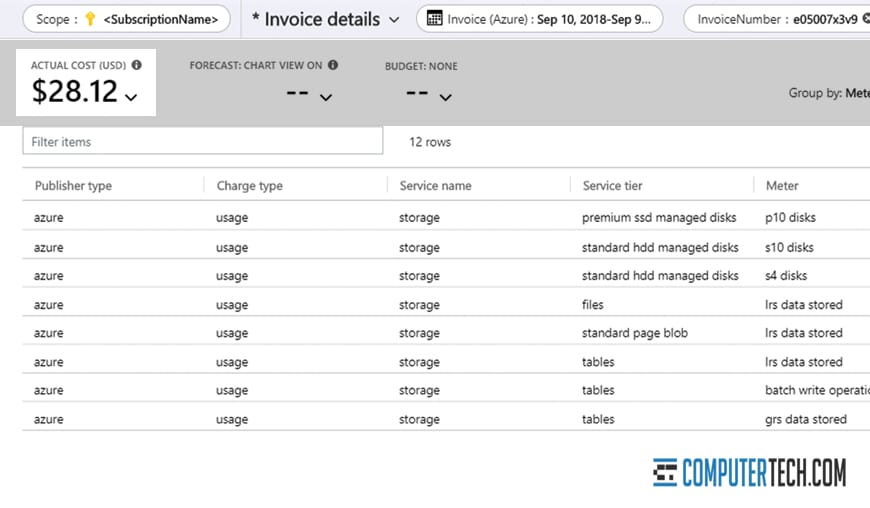
This means two things. First, it means that you need to invest in top-tier computational hardware, which can be very expensive. A server for a small business might cost $2,000 or more, while an enterprise-grade server can run $10,000 easily, with high-quality hardware. Buying multiple servers to handle your spikes, provide redundancy, and maintain uptime is even more expensive. That’s without even factoring in the power usage for these servers running around of clock, which can be thousands or even tens of thousands of dollars per year. More on that later in this article.
Now remember: you’re buying for the spikes in utilization, but 90% of the time, most of that hardware power is going unused. With cloud computing systems like Microsoft’s Azure, you’re paying for utilization. Your costs rise during spikes, but they fall during normal usage, giving you overall savings. You’re also often going to be accessing more powerful hardware than you would have been able to afford on your own.
Don’t forget that your company needs uptime on your computer systems as well. Microsoft provides SLAs that guarantee 99.9% uptime, if not better, for virtually all of their offerings. Can your local infrastructure hold the same guarantee? Remember, this requires hardware redundancy, redundant internet connections in case your ISP has issues, backup power supplies for short-term outages and long-term downtime, and more.
Software Licensing
One of the biggest costs associated with running your own IT infrastructure isn’t hardware, it’s software.
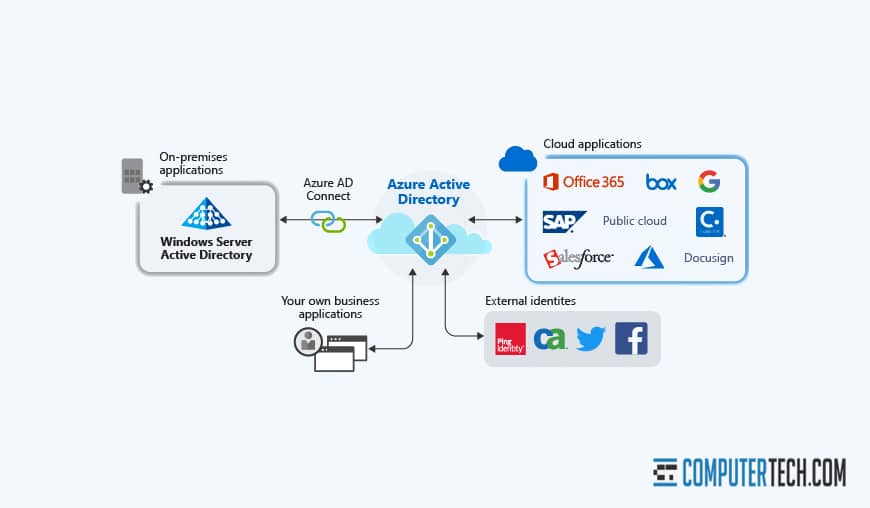
Just look at some of the prices you have to work with:
- Want email? A single local license for Microsoft Exchange Server can run between $700 and $4,000.
- Need an ERP system? SAP can cost $1,500 to $3,000 per user.
- Do you need a product like AutoCAD for your team? Licenses can cost nearly $1,700 per user per year.
- Need a custom solution engineered for your business? Design, development, and implementation can run between $75,000 and $750,000.
Now, you’re not going to be able to run your business entirely off of one cloud provider, most likely. Specialized apps will need to be licensed on their own because even a large-scale provider like Azure or AWS won’t have every possible piece of software you need. Still, though, the majority of the licenses you need to pay for are handled by the overall package price of the cloud service you buy.
Local IT Staff
It’s not enough to have a server room with powerful hardware at your disposal; you also need the people to keep it up and running. People who are trained in using the software you need, who can set it up, who can contact vendors and manage licenses. People who can diagnose problems when they occur, and who can maintain your hardware and software on an ongoing basis.

Moving to the cloud doesn’t mean you can entirely cut your employee costs. You’ll always need someone to navigate vendors and software and pricing plans. You’ll always need someone, or several someones, to handle user password reset requests and troubleshooting. You’ll always need some level of technical support, though at least some of that support will be handled by the cloud provider.
All of the hardware support, though? All of the software updates and custom engineering and uptime maintenance? That’s handled by the provider. You pay a small fraction of that cost as part of your monthly fee, and the provider pays their own staff to keep their server farms up and running in tip-top shape.
How much could you be saving here? Just look at how much it costs to hire professional IT specialists:
- A Database Administrator pulls in an average salary of around $110,000 per year.
- A Network Administrator averages a salary of $100,000 annually.
- A Systems Security Administrator will average $130,000 annually.
- A Developer or Engineer can run you another $130,000 annually.
These kinds of salaries are averages for our area; some states cost more, some less, but it’s always going to be in the high five / low six-figure range. And that’s just the salary; don’t forget you have to pay benefits and other costs associated with keeping an employee.
You’ll still need to pay a few people for your IT department, but when you’re offloading most of the support, engineering, and networking work to your cloud provider, your IT staffing costs drop dramatically. That alone can result in massive savings for many businesses.
Office Power and Space
One cost a lot of people don’t think about related to IT is the cost of power and space. An on-premises server room needs to be a specialized room; outfitting an old boardroom or something has a ton of problems. A server room needs climate control to prevent hardware from overheating. It needs dedicated power routes and circuits that can handle the draw of servers, especially during spikes, with backups ready to kick in. Many server rooms also have something like a modular floor to allow for routing cables where they won’t get tripped over.
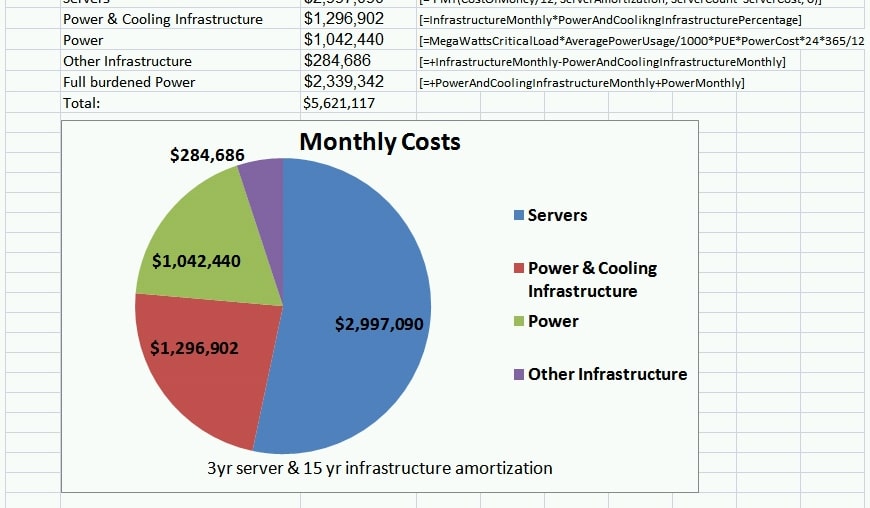
(Image courteousy of James Hamilton at mvdirona.com)The sheer cost of power for a server room can be immense. A single server might use 20 kilowatts per day. Depending on the cost of power locally, that can cost you $700+ to power a single server for a year.
While that might not sound like much, that’s per server. Your server room might have two, three, five, or even more servers depending on your needs. Then you have the climate control; air conditioning to keep your servers cool costs money as well. If you think air conditioning is optional for a server room, you would be mistaken. One or two servers can bring the temperature of a room up to 100-110 degrees.
Even space can be a premium. The office your business leases needs to have space for your server room. If you offload your infrastructure needs to the cloud, you’ll be able to lease a smaller office that may be more efficiently laid out for your needs. Not that we’d recommend a cloud migration specifically to allow you to change offices, but it can be a consideration for some businesses.
Migration Costs
One of the biggest roadblocks to a migration to the cloud is in the migration itself. During this time, you still have to pay all of your existing IT costs. You can’t decommission your servers or downsize your IT department until the migration is complete and your cloud infrastructure is set up and running, after all. Meanwhile, you have to pay for the consulting and the staff to handle the migration. Over 50% of the cost of migration is on the labor involved.
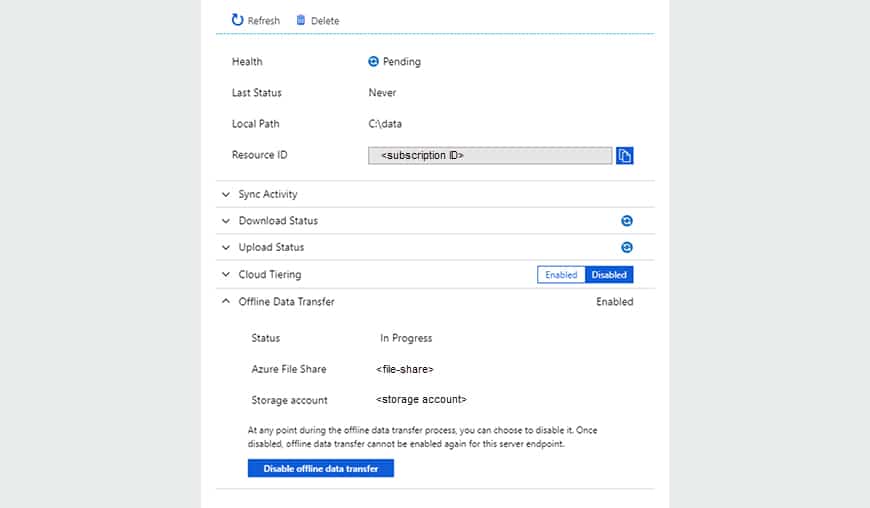
You also have the overlapping costs of the new cloud setup and your old in-house setup running at the same time while you configure your cloud system. You have the costs of the research and outreach necessary to develop a cloud-based plan for your needs before you even get to the migration. You have the costs of securely moving your company data from your own hardware to the cloud. There’s a lot that goes into a migration.
This spike in costs is what keeps a lot of businesses from making the move to a cloud system. It can be difficult to look past a month or two of much higher than normal costs, even though the monthly operating costs afterward can be dramatically lower.
Flexible Cloud Packages
Perhaps the biggest benefit of using a setup like Microsoft Azure is the sheer flexibility they offer. Just take a look at Azure’s pricing estimator. They have dozens of different modules, from development environments to databases to storage to operations platforms, all available as needed. You can enable and disable individual services as you need them, and never pay for usage of a module you’re not using. It’s not a one size fits all plan, it’s a highly customized and flexible plan tailored to your business needs.
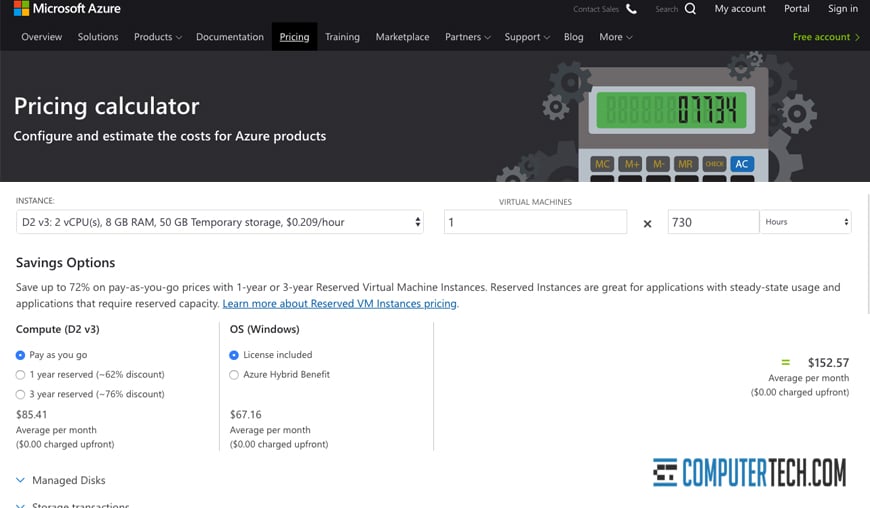
Will you be able to use Azure for everything your business needs? Maybe, maybe not. Some businesses need to use Azure for their development environment, data storage, and analytics while using other cloud services like MailChimp, G Suite, and Zoho to provide other services for their business. The beauty of it all is that you can create a perfectly customized solution, minimizing costs at every juncture.
Ease of Mobility
Mobility is one of the biggest benefits of using a cloud setup for your business. Many enterprises end up providing all of their staff with powerful desktop machines that use their in-house servers for some applications but have their own suite of software for the employee’s needs. The HR computers have applicant tracking software installed, the marketing computers have sales and CRM software installed, the developer computers have their own sets of apps, and so on.
The downside to this system is that your employees end up tethered to their machines. As the current global crisis is showing us all, it can be difficult to migrate employees to different locations or allow them to work from home when everything they need is stuck on one box in the office.
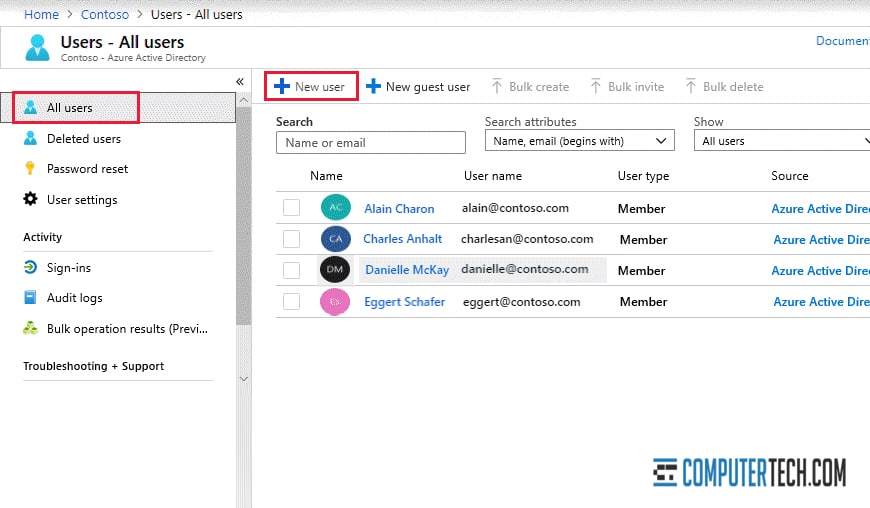
With a cloud system, all you need is a thin client to access most or all of the applications necessary for an employee to do their job. Thin client machines – whether they’re laptops, notebooks, tablets, or other devices – are universally cheaper than the alternative. Sure, the initial investment in buying those can be steep depending on your staff, but that cost can be deferred through volume orders and payments over time.
Hybrid Solutions
Another perk of the cloud is that you’re still capable of a hybrid solution. Do you have a small development team that needs some expensive apps like AutoCAD or Maya or ZBrush? You don’t need to pay for expensive perpetual licenses, you can pay smaller cloud-style monthly subscriptions instead. You can also set up a smaller local infrastructure with the cloud as a backup for the teams that need it while offloading most of your day to day business applications to the cloud.
At the end of the day, the potential cost savings of moving to the cloud can be immense, when you factor in everything from utilities to hardware to software to staffing. The exact savings you can expect depend on your current setup, your needs, and your eventual solution, but it’s pretty much always going to be cheaper once you get over the initial hump.
About The Author
Herman
Herman is the lead team member here at Computertech.com. He’s been in IT for over 20 years and has expertise in our various IT Services including Microsoft Azure, Microsoft 365, Microsoft Teams and even Computer Security.
No related posts.
IT Support | IT Services | IT Consultant | Computer Support
Speak to a Human (856) 347-2282
- Home
- About Us
- Services
- IT Support
- Managed IT Services
- IT Consulting and Strategy
- IT Security Services
- IT Infrastructure Services and Networking
- Help Desk and Onsite Support
- Communication and Collaboration
- Specialist IT Services
- Data Backup and Disaster Recovery
- Cloud Computing
- Optimizing Network Consulting Services
- Remote Monitoring and IT Management
- Business Computer Services and Consulting
- Blog
- Contact Us
Navigation- Home
- About Us
- » About Computer Tech
- » What To Expect
- Services
- » IT Support
- » Managed IT Services
- » IT Consulting and Strategy
- » IT Security Services
- » IT Infrastructure Services and Networking
- » Help Desk and Onsite Support
- » Communication and Collaboration
- » Specialist IT Services
- » Data Backup and Disaster Recovery
- » Cloud Computing
- » Optimizing Network Consulting Services
- » Remote Monitoring and IT Management
- » Business Computer Services and Consulting
- Blog
- Contact Us
How Much Money Can Cloud Computing Save Me Each Month?
In need of IT Services or IT Support? Call us today at (856) 347-2282
About Us
Computer Tech is an IT Consultant \ Computer Consultant firm providing Computer Support, IT Support and IT Services in South Jersey, IT Support North Jersey, IT Services Delaware, IT Services New Jersey, Philadelphia Pennsylvania.
(856) 347-2282Get started:
Managed IT Services
Nationwide IT Support
Managed IT Support New Jersey- Pros and Cons of Outsourced SOC (Security Operations)
- How to Find and Eliminate Wi-Fi Interference in the Office
- 7 Tips to Wire Up an Office to Maximize Wi-Fi Speed
- Can You Still Recover Hard Drive Data if It’s Water Damaged?
- How New Technology Has Changed the Modern Workplace
- The Pros and Cons of Outsourcing Your IT Department
- Custom Gaming Installations for New Jersey Businesses
- Computer Installation in New Jersey – How Does It Work?
- How to Hire an IT Team to Build an Office Network
- The Benefits and Future of Remote IT Support for Businesses
Newsletter
Computer Tech, LLC.
105 Market Pl Suite 1, Glassboro, NJ 08028
(856) 347-2282
© Copyright 2025 HighTech Business Solutions. All Rights Reserved.



