-

So, you finally set up your office’s wireless network and are getting down to business, only to find you are still dealing with some issues. It is a common enough problem and one that can be a hassle to resolve. Mainly if the source of the issue results from something interfering with your network’s signal. However, determining that interference is the cause of your office Wi-Fi struggling can be difficult if you do not know what to look for.
Given how vital Wi-Fi has become to modern businesses, interference can be a productivity killer. Here are some of the most common causes of Wi-Fi interference in the workplace and how to solve them.
Interference From Other Wi-Fi Networks
One of the most important steps for detecting interference with your office’s Wi-Fi network is knowing the causes of interference. One that might not surprise you is that other Wi-Fi networks can be the source of interference in the workplace. More accurately, other Wi-Fi networks operating within close proximity to your network are more liable to hinder your network. Unfortunately, in states like New Jersey packed with big cities, this can be a fairly common issue.
Since virtually every building in the country has a Wi-Fi network of some sort, the number of networks clustered within the same area is at an all-time high compared to even ten years ago. The only way two networks can interfere is if they are operating on the same frequency. Typically, Wi-Fi networks operate on either a 2.4 GHz or 5 GHz frequency. If multiple networks use the same frequency, they fuzz out and cause each other to slow down as they broadcast. You can think of it like ripples in a pond.

This form of interference can stem from other buildings close to your office or other offices within the same building. Too many networks operating on the same frequency will only get in the way of your network. This interference means that you might need to do some investigating when it comes to the networks close to your own to minimize potential frequency overlap.
There are specialized tools that will allow you to detect all the networks operating on specific frequencies so you can determine if another Wi-Fi network is interfering with your own. However, external networks are far from the sole source of interference and certainly not the most surprising.
Common Office Appliances
While interference from other networks might seem logical, other appliances can mess with your Wi-Fi network in the same way. Many non-connected devices operate on the same frequency as Wi-Fi or even produce byproducts that generally interfere with the signal. These appliances might be tools you use from day to day or provide for use by your staff.
Prime examples include microwaves, Bluetooth devices, headsets, and even security cameras. These devices can operate on the same 2.4 GHz or 5 GHz frequencies that most Wi-Fi networks use. As a result, they can congest the network in a way similar to other Wi-Fi networks.

Fortunately, most of the tools available to detect other networks operating on the same frequency can detect any devices present that use them. However, if you are looking to supply appliances of this nature, you can take steps to avoid purchasing the kind that operates on those frequencies.
All devices generally come with labels that show what frequencies they use. So, if you are looking to get a microwave for your office’s break room and your Wi-Fi network operates on a 5 GHz frequency, you will want to avoid microwaves using the same.
However, not all microwaves operate on the 2.4 or 5 GHz frequencies. You can search for those that do not by checking the label and verifying the frequency for yourself. This labeling can help avoid interference in your office in the future, and you can even check the labels on current devices to see if they are the cause.
Physical Obstacles
While it might seem trite given the advances seen in wireless technology, architecture and certain appliances can block a router’s ability to communicate with devices. This blocking is especially true for equipment operating on the 5 GHz band, which requires a clear line of sight between the router and the associated devices. This requirement means that certain parts of your office architecture can actively prevent your router from communicating with your staff’s computers.
Keeping your router stored in a metal cabinet or having some form of metal partitions or walls can block the signal. Even the type of wall used in the building can block the signal if they are made of concrete, which weakens the signal as it tries to penetrate the wall. This sort of issue can be a little more difficult to resolve since you can hardly take a sledgehammer to a wall that might be blocking your signal.
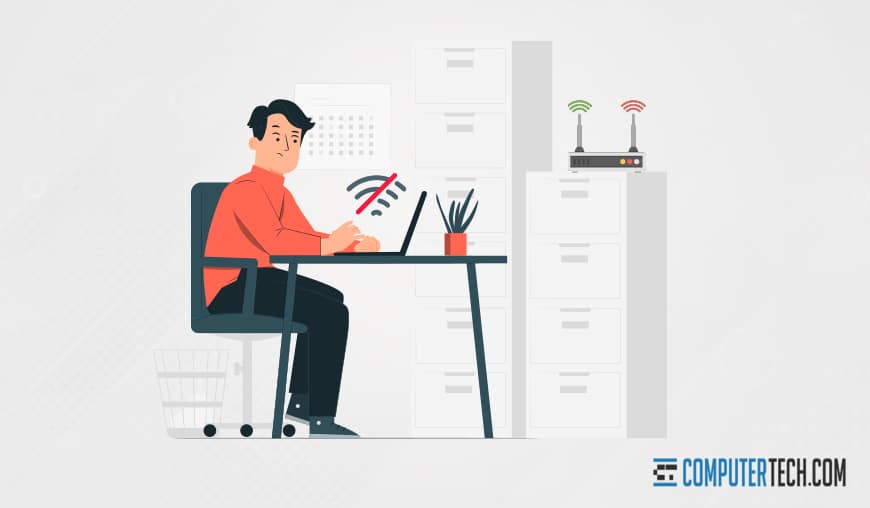
The denser an obstacle is, the harder it is for a signal to get through. Metal is also worse for signal than many other materials. Think about RFID-blocking technology or a Faraday Cage, both of which operate on the same principle.
Fortunately, most modern buildings use materials that will not block the signal, but other obstacles can still weaken your Wi-Fi’s capacity. Even if resolving the physical obstacles is not an option, there might yet be a way to strengthen your signal.
Typically, you can solve this problem by creating a mesh network out of multiple access points. It’s more intensive and requires more hardware, but it may be the only way to get a signal to the far corners of your office.
You Might Have a Faulty Configuration
Wi-Fi relies on the associated hardware and software used to bring it online. Getting everything set up and properly installed can take an experienced hand, and if you are not intimately familiar with such things, you might run into some problems setting up your office Wi-Fi. In addition, the wrong component or the wrong software can render your network slowed or even wholly inoperable and require you to review the entire system on the fundamental level.
There are specific instructions for installing any piece of hardware or setting up software. A valid network configuration is vital to ensuring your wireless system can connect to the devices using it. Your configuration will lead to you setting up your network’s security and IP address which are essential components of any wireless network. If they are not correctly assigned, your system is at risk of security breaches or even being inaccessible at all.

On the other hand, getting the hardware needed to reach the point of setting up your network configuration requires an equally precise hand and the right equipment. There are several types of wireless routers with varying ranges of coverage. The types of modern routers are:
- Wireless B: Operates at 11 megabytes a second.
- Wireless G: Operates at 54 megabytes a second.
- Wireless N: Operates at 300 megabytes a second.
- Wireless AC: Operates at 1 gigabyte a second.
Wireless AC is quickly rising in popularity due to its high speed and range of coverage, whereas Wireless B is much slower and has a smaller range. If you get a wireless router that has too small a range or speed for the number of devices that will be connected, you will see more issues than you should. However, this does not necessarily mean there is interference so much as incompatibility with your setup.
Generally, it is advisable to let your IT department handle the installation of wireless equipment and specify the ideal equipment for your needs. However, you might find it difficult to make the right pick unless you are an expert on such matters.
Is Your Network Secure?
Your network might be suffering from interference or decreased performance if you have not taken the time to implement one of the most basic features of your network configuration: setting up a password.
We have discussed this before, but a password goes a long way to protect your system from performance issues since the number of people using it can rapidly consume bandwidth depending on what they are doing.

If you have an unsecured network, anyone in range can use it even if they are not your employee. This unauthorized access can severely impact your network’s ability to provide bandwidth to your employees attempting to perform their duties, especially since almost everyone has access to mobile devices they use for high data entertainment like streaming videos. While this is not strictly an interference issue, it is similar enough to warrant reiteration. By simply making use of a password-protected network, you will be able to prevent this issue in its entirety.
Broad Spectrum Solutions
Even once you have identified the cause of your network issues, you might have a hard time resolving them, depending on the cause. You cannot exactly alter other networks in proximity to yours or remove a concrete wall, but there are options for boosting the strength of your network in general. One of the most interesting options involves switching to a mesh network.
Mesh networks interconnect all the devices in the office together, allowing the speed of a network to accelerate and share data across multiple devices. This helps to reduce the amount of traffic trying to access the primary server node, thereby alleviating some of the pressure on your router. Even more impressive is that a mesh network is scalable, meaning any new devices can be patched into the network with minimal issues. Mesh networks also support the use of access points that help to resolve some of the line-of-sight issues that plague 5 GHz frequency bands.
Another solution to reduce the interference of your network is simply upgrading your office’s Internet plan to make sure there is no shortage of data. Having more data will not necessarily solve all interference issues but will make things a little less taxing for your system. In addition, more data means more access, which can help compensate for interference when it spikes.

Finally, you should ensure that all of your equipment is up to date. Technology has an issue of rapidly becoming obsolete when newer technology arrives. As a result, older models lose support or cannot keep up with the rest of the hardware around them. Upgrading when your hardware reaches a certain age can help overcome this issue and keep you in the game.
These solutions might not be ideal for your needs, but they can overcome interference issues. When it comes to maintaining your wireless network, there is always something to be said about upgrading to the latest and greatest to make sure everything is operating smoothly.
Getting Technical
Wi-Fi can be a highly sensitive system that requires careful maintenance to ensure its full range of functionality. When interference becomes a concern, you will likely need to use third-party tools to check which devices are broadcasting on the same frequency as your network before confirming that it is an issue. Even then, implementing a solution could include everything from simply upgrading a single component to overhauling your network type. In any case, it can be frustrating to those who are not well-versed in the technical side of networks.

In a perfect world, your information technology department will handle the entirety of setup and maintenance. However, not every company can effectively build an IT department for their business from the ground up. Fortunately, we at Computer Tech are here to help. We offer a wide range of IT services that include maintaining and troubleshooting networks. So, if you need professional IT service with a smile, contact us today to get you up to speed.
Additionally, if you have any questions or concerns regarding Wi-Fi interference, how to eliminate it, or similar, please feel free to reach out and contact us at any time, as well! Having a secure and steady Wi-Fi connection is critical for the success of any modern business or company, so we would be more than happy to assist you however we can in reaching that ideal scenario. All it takes is a single message or call to get started.
About The Author
Herman
Herman is the lead team member here at Computertech.com. He’s been in IT for over 20 years and has expertise in our various IT Services including Microsoft Azure, Microsoft 365, Microsoft Teams and even Computer Security.
No related posts.
IT Support | IT Services | IT Consultant | Computer Support
Speak to a Human (856) 347-2282
- Home
- About Us
- Services
- IT Support
- Managed IT Services
- IT Consulting and Strategy
- IT Security Services
- IT Infrastructure Services and Networking
- Help Desk and Onsite Support
- Communication and Collaboration
- Specialist IT Services
- Data Backup and Disaster Recovery
- Cloud Computing
- Optimizing Network Consulting Services
- Remote Monitoring and IT Management
- Business Computer Services and Consulting
- Blog
- Contact Us
Navigation- Home
- About Us
- » About Computer Tech
- » What To Expect
- Services
- » IT Support
- » Managed IT Services
- » IT Consulting and Strategy
- » IT Security Services
- » IT Infrastructure Services and Networking
- » Help Desk and Onsite Support
- » Communication and Collaboration
- » Specialist IT Services
- » Data Backup and Disaster Recovery
- » Cloud Computing
- » Optimizing Network Consulting Services
- » Remote Monitoring and IT Management
- » Business Computer Services and Consulting
- Blog
- Contact Us
How to Find and Eliminate Wi-Fi Interference in the Office
In need of IT Services or IT Support? Call us today at (856) 347-2282
About Us
Computer Tech is an IT Consultant \ Computer Consultant firm providing Computer Support, IT Support and IT Services in South Jersey, IT Support North Jersey, IT Services Delaware, IT Services New Jersey, Philadelphia Pennsylvania.
(856) 347-2282Get started:
- Pros and Cons of Outsourced SOC (Security Operations)
- How to Find and Eliminate Wi-Fi Interference in the Office
- 7 Tips to Wire Up an Office to Maximize Wi-Fi Speed
- Can You Still Recover Hard Drive Data if It’s Water Damaged?
- How New Technology Has Changed the Modern Workplace
- The Pros and Cons of Outsourcing Your IT Department
- Custom Gaming Installations for New Jersey Businesses
- Computer Installation in New Jersey – How Does It Work?
- How to Hire an IT Team to Build an Office Network
- The Benefits and Future of Remote IT Support for Businesses
Newsletter
Computer Tech, LLC.
105 Market Pl Suite 1, Glassboro, NJ 08028
(856) 347-2282
© Copyright 2025 HighTech Business Solutions. All Rights Reserved.



