-

Water and computers are far from the happiest of bedfellows seeing as one can render the other completely inoperable. When a computer is exposed to water, the internal components can be irreparably damaged and cost you a valuable resource. This damage is especially serious if the hard drive is one of the components exposed to the water since the hard drive is where your computer’s content is stored.
It can be horrifying when your hard drive becomes water-logged since you might have essential files stored on it. If you have found yourself in this unfortunate scenario, you might be wondering if anything can be done to salvage these files. With this article, we hope to help shed some light on if it is possible to recover data from a waterlogged hard drive and how to go about it.
What is a Hard Drive?
Now, for those who might not necessarily be totally computer savvy, it might be a good idea to have a brief refresher on what exactly the hard drive is. The hard drive is where every file you have ever installed on your computer is stored. The best allegory for it is the computer equivalent of the human hippocampus, the section of the brain where memory is stored. Your photos, documents, audio files, and just about everything else are all stored on the hard drive.
Drives themselves have undergone many advancements since their initial creation in 1957. Unfortunately, while modern hard drives can access information more rapidly, they are no less susceptible to environmental damage. Generally, the hard drive is protected while within the computer, and destroying a hard drive with force requires direct strikes against the hard drive itself. However, when it comes to liquids like water, the liquid can slip into the tower or casing of the computer and damage the hard drive directly.
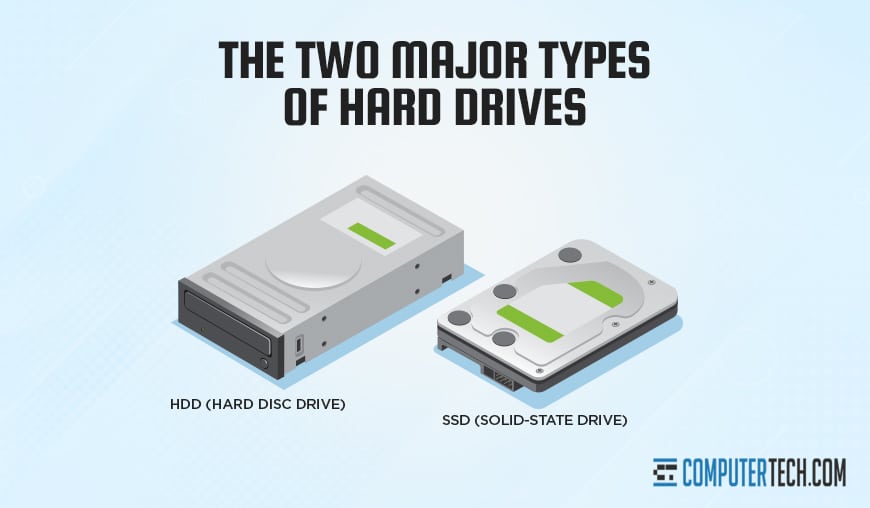
There are two major types of hard drives; the older HDD (hard disc drive) and the newer and faster SSD (solid-state drive). Unfortunately, neither one of them is more resilient to damage. So, you will want to treat your drive with care regardless of the model.
With so much information being stored on the hard drive, losing it can be devastating in professional or personal settings. Many company computers use backups to ensure a contingency in case the worst should happen, and a hard drive is rendered unusable. For those who lack an effective backup system, finding ways to recover the data for transfer is essential.
Can Data Be Recovered From Water Damaged Hard Drives?
To answer this question, we have good news and bad news. The good news is that it is possible to recover data from your hard drive if it has been exposed to water. The bad news is that it is not guaranteed to be successful.
The reality is that it is dependent on how extensive the damage is. Hard drives are resilient enough to withstand some punishment but fragile enough that the right kind of damage can make them unsalvageable.
While water-damaged hard drives can have their data recovered, it is entirely predicated on just how much water the drive was exposed to and for how long. The type of damage done to a hard drive by water can vary, but there is one type in particular that directly affects the odds of recovering your information from the magnetic platter.

Since water has no real effect on the magnetism of the platter, data could still be recovered even if the drive itself can no longer be used. However, the principal component of magnetism involves metal. And it is no secret that water and metal do not exactly mix. The metals used to build hard drives are subject to corrosion when exposed to water, meaning there will be oxidation or rust due to the minerals within the water.
When metal corrodes, it loses its magnetism over time. The less conductive it is, the harder it becomes to access the platters and recover the data. Even with corrosion, it can still be possible to recover the data from a waterlogged drive, but the longer it sits like that, the less likely it becomes. This time sensitivity means knowing what to do next is vital to the success of your endeavor.
How to Go About Recovering Data
As we previously mentioned, time is of the essence when you are looking to salvage data from a hard drive that has seen water damage. Corrosion builds over time and makes access to the magnetic platters of the drive more difficult the longer it sits. Therefore, your first step in your gauntlet to recover data from the damaged drive should be to act immediately. Do not wait around and hope that the situation will resolve itself if you let it sit to dry. If you live in coastal areas like New Jersey, where the sea air can cause the corrosion to progress faster, time is of the essence.
If the hard drive was still connected to an active computer at the time of the water damage, immediately power your machine off. Water conducts electricity, and allowing the device to remain online could cause a surge that results in your computer combusting. In addition to utterly destroying your computer, you run the risk of bodily harm. So, be sure to power off the machine and immediately remove the drive from the computer.

Now, your first response might be to try and dry the drive out yourself to mitigate the damage. However, this is not something you should ever attempt. Leaving the drive to air dry or attempting to dry it with a hairdryer manually will only leave it sitting as the corrosion spreads. Furthermore, the extreme heat from a hairdryer could even cause additional damage in some cases. You might even try to leave the drive in a bag of rice as you would with a phone, but this is not an effective method for drying the drive out and can make it harder for recovery experts to do their part.
Instead, your first step should be to transfer the drive to a dry environment where the moisture will have less of an opportunity to spread. The best suggestion is to place it in a Ziplock bag or another air-tight container. Make sure to expel all excess air until the bag hugs the drive to ensure nothing could exacerbate the oxidation process.
Above all, never attempt to repair the drive yourself unless you are a licensed electrical engineer and know what you are doing. Otherwise, you should take the drive to a data recovery lab where professionals can examine your hard drive. Attempting to recover the data on your own when you are not fully trained to do so can make the problem worse. Using data recovery services can vastly increase your odds of recovering more of your data.
At the end of the day, it should be a matter of finding the best group capable of providing the recovery service. Contact them, explain the situation, and bring the drive to them so that they might be able to perform the recovery on your behalf.
Make Use of IT Services
If we are discussing a company computer, odds are the pressure is on since the data on the drive relates to business. As previously stated, most companies employ backup systems for when data is lost. In the event of a flood or other watery disaster, the data can be restored when new hardware is configured. Companies do this by employing the services of an IT department staffed fully to provide support for technical issues. These services make it so that even if that hard drive’s data cannot be saved, it can at least be restored by using the backup system and even cloud services.
If your company was smart enough to retain IT services, then you should be fully covered if you happen to spill your morning coffee on your work computer. Likewise, if the hard drive is compromised and recovery is unsuccessful, it should be as simple as restoring the data from the backup to a new device. However, this does not mean you should not attempt to recover the data from the hard drive if you can.

In some cases, recovery is more complicated due to the type of computer you are using. Taking the hard drive out of a laptop, for instance, is a more complex task than some people can handle. Backups are excellent contingencies for these scenarios as well. If for whatever reason, the data did not make it to your company’s backup server, then recovery is your only solution.
Thankfully, the IT services contracted by your company should still be able to offer their services in this regard. Most IT departments and firms staff computer technicians who can analyze and repair hardware just as much as perform software maintenance and service. This service can save you from having to seek out a data recovery lab and instead rely on the skills and services of your IT department.
Do Not Trust Unlicensed “Experts”
Now, you might be sitting here thinking you know someone who is pretty tech-savvy. Maybe they can recover the data for you and save you the effort?
This is a huge mistake. Relying on the skills of someone who is not a qualified professional could not only lead to the utter devastation of your hard drive’s data but will void any service warranties you might have. Using a friend, family member, or hyperintelligent gerbil to try and fix the problem can be as bad as trying to fix it yourself.

Taking their suggestions or handing it off to them to fix can cost you more in the data permanently lost than the funds you would expend getting a professional to look at it. So, your best bet remains seeking out professional assistance from an IT firm or data recovery lab.
Technically Speaking
Water and computers do not mix. That is why you will not be seeing laptops at the beach or wearing water wings. When the hard drive is exposed to water and corrosion sets in, you risk losing your data permanently. However, it is not impossible to avert this data loss, and it is well within the realm of possibility to recover the data and have it transferred to your new device. But you will need to move fast to make sure your magnetic platters are not compromised beyond the point of no return.
As we stated before, this can be a more complicated endeavor if you deal with the hard drive from a personal computer simply because you are on your own when it comes to finding a data recovery lab and retaining their services. However, if we are discussing a corporate computer, you can rely on the IT department of your company.
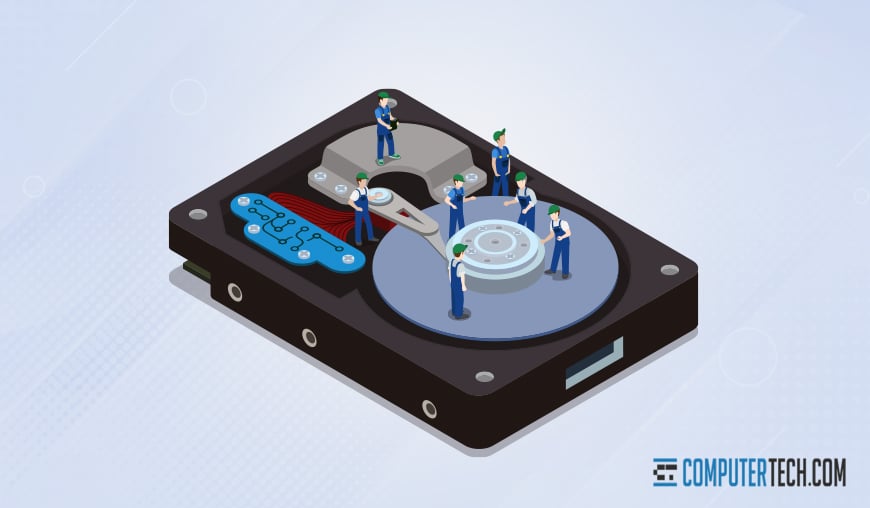
That being said, if you need an IT department, you might want to consider outsourcing to a third-party firm to provide services. To that end, we at Computer Tech would like to offer our services. We offer a well-curated disaster recovery service and backup system that can make your data loss woes disappear. Not to mention the vast array of other IT services we have to offer for your technical needs. So, if you need help with your data recovery and IT needs, give us a call and see what we can do for you.
Additionally, if you have any comments, questions, or concerns regarding recovering data on a hard drive, your company’s IT needs, the services we can provide, or anything similar, please feel free to reach out and contact us at any time! Being able to properly manage your or your company’s IT needs is critical in situations like this one, so it’s important to make sure it’s in the best possible hands. We will gladly answer and assist with any of your questions or concerns that you may be having. We’re standing by and ready to help at a moment’s notice.
About The Author
Herman
Herman is the lead team member here at Computertech.com. He’s been in IT for over 20 years and has expertise in our various IT Services including Microsoft Azure, Microsoft 365, Microsoft Teams and even Computer Security.
No related posts.
IT Support | IT Services | IT Consultant | Computer Support
Speak to a Human (856) 347-2282
- Home
- About Us
- Services
- IT Support
- Managed IT Services
- IT Consulting and Strategy
- IT Security Services
- IT Infrastructure Services and Networking
- Help Desk and Onsite Support
- Communication and Collaboration
- Specialist IT Services
- Data Backup and Disaster Recovery
- Cloud Computing
- Optimizing Network Consulting Services
- Remote Monitoring and IT Management
- Business Computer Services and Consulting
- Blog
- Contact Us
Navigation- Home
- About Us
- » About Computer Tech
- » What To Expect
- Services
- » IT Support
- » Managed IT Services
- » IT Consulting and Strategy
- » IT Security Services
- » IT Infrastructure Services and Networking
- » Help Desk and Onsite Support
- » Communication and Collaboration
- » Specialist IT Services
- » Data Backup and Disaster Recovery
- » Cloud Computing
- » Optimizing Network Consulting Services
- » Remote Monitoring and IT Management
- » Business Computer Services and Consulting
- Blog
- Contact Us
Can You Still Recover Hard Drive Data if It’s Water Damaged?
In need of IT Services or IT Support? Call us today at (856) 347-2282
About Us
Computer Tech is an IT Consultant \ Computer Consultant firm providing Computer Support, IT Support and IT Services in South Jersey, IT Support North Jersey, IT Services Delaware, IT Services New Jersey, Philadelphia Pennsylvania.
(856) 347-2282Get started:
Managed IT Services
Nationwide IT Support
Managed IT Support New Jersey- Pros and Cons of Outsourced SOC (Security Operations)
- How to Find and Eliminate Wi-Fi Interference in the Office
- 7 Tips to Wire Up an Office to Maximize Wi-Fi Speed
- Can You Still Recover Hard Drive Data if It’s Water Damaged?
- How New Technology Has Changed the Modern Workplace
- The Pros and Cons of Outsourcing Your IT Department
- Custom Gaming Installations for New Jersey Businesses
- Computer Installation in New Jersey – How Does It Work?
- How to Hire an IT Team to Build an Office Network
- The Benefits and Future of Remote IT Support for Businesses
Newsletter
Computer Tech, LLC.
105 Market Pl Suite 1, Glassboro, NJ 08028
(856) 347-2282
© Copyright 2025 HighTech Business Solutions. All Rights Reserved.



