-

There are few things more satisfying than when you finally get your workplace setup up and running. However, setting up a computer at the office can be a radically different experience than getting a personal computer set up at home. With computers becoming a more critical factor in modern businesses, ensuring your computer is appropriately installed is a crucial step in getting situated and getting to work.
Ordinarily, the setup of company devices is left to the professionals in your company’s information technology department. However, knowing precisely what needs to get done can help you keep track of what still needs doing and how to guarantee that everything gets set up properly. We hope to guide you on what setting up a computer in your New Jersey office entails with this article.
The Hardware
The first step to any successful setup is figuring out what kind of hardware you need for your professional machine. Computers are versatile machines that can fill any role and support activities ranging from data management, gaming, and programming of other devices.
Obviously, when dealing with a machine based in your office, you will want to focus on a machine tailored to workplace tasks. But you will also want to take note of the model of the internal components being placed in your computer to make sure they will remain viable as technology marches forward. The simple reality is that as soon as a new, top-of-the-line component becomes available, it is rendered obsolete within a year when the next version is released. So, using an outdated component will have your setup lagging well behind the industry norm.
Fighting against technological obsolescence has led to the creation of the “future-proofing” concept. Essentially, future-proofing boils down to making sure you have components in your computer that are either the latest or within a generation or two of the latest components to ensure your machine is on relatively even footing with cutting-edge machines.

The biggest issue with future-proofing is that it is a never-ending process since newer components are released almost every year. Additionally, it can be extremely difficult to tell where the wind is blowing regarding what kind of technology will be relevant down the line. Therefore, for future-proofing to work, you will need to heed the advice of your IT department’s analysts when they offer insight into what will be the biggest boon to a system.
For individual computers, making sure the components are simply effective enough to handle the individual tasks of specific employees is sufficient, with upgrades only becoming an issue as the components start to deteriorate from age. However, for server machines or devices that process high volumes of data, making sure the components are upgraded in line with the way technology is evolving is urgent.
If a machine’s hardware is not in line with some new software or function that is changing the way data is processed or stored, then you will be at a huge professional disadvantage. While hardware is an essential aspect of installing a functional workstation at your office, there is much more yet to be understood.
Update Your Operating System
The computer itself is an impressive feat of engineering when compared to the room-sized devices used in the past. However, it is essentially an overpriced paperweight without the appropriate operating system. Therefore, when setting up your office computer, you must make sure the operating system is up to date. In most cases, this will boil down to making sure you have the latest version of Windows or iOS installed on your machine. However, this does not just mean having the latest update for the version you have on your machine.
There are several versions of Windows that have lost support and will not be able to run modern programs. Currently, only Windows 10 and 11 are viable versions of the operating system, with all others having lost their official support. When your operating system is out of date, applications on your computer and its ability to connect to networks cannot be guaranteed since they no longer have any official backing.
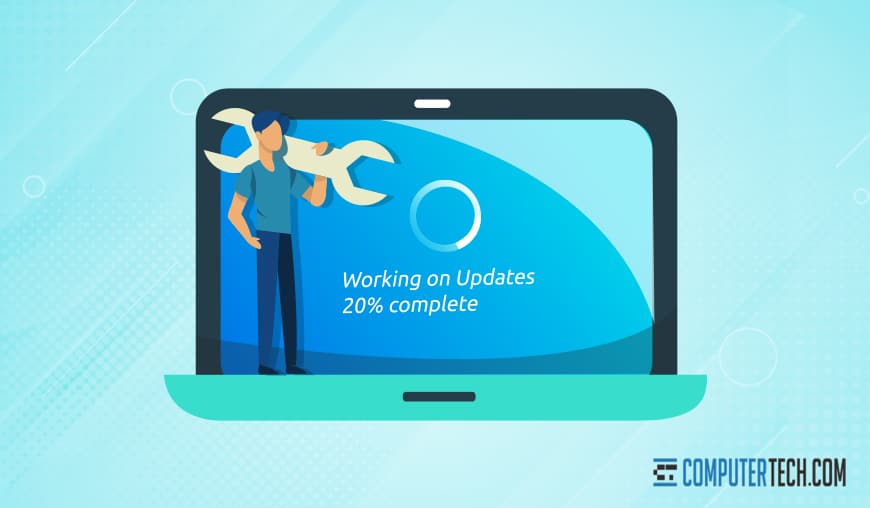
In almost every case, your machine will fail to run the operations successfully. In addition, most office buildings require that your machine’s operating system be updated to Windows 10 at a minimum since previous versions also leave your machine vulnerable to security breaches since the firewalls are long out of date.
Ensuring that your computer has an up-to-date operating system is essential for functionality and security. Any security holes put company files at risk, and ineffective operating software can render essential applications unusable as the runtimes to successfully operate them are simply absent from the system’s code.
Connecting to the Network
Most modern companies do not rely on data being saved to individual machines anymore and instead use company servers that contain every byte of relevant data. The beauty of this system is that it allows every employee to access the information they need from the comfort of their desk or their homes when working remotely. The company’s network serves as an ark in which all the information about clients, goals, and tasks can be stored. Of course, this means that your device must be looped into the network as soon as possible.
When setting up your workstation, your IT department will help connect your computer to the network server so you can go in and find any data you need to complete a task. This access can include finding client information, examining financial transactions, and more, depending on your role at the company.

Another advantage server networks offer is that permissions can be set in place to ensure that employees can only access files pertinent to their department and minimize the saturation of data they will be seeing. Once your IT department has linked your machine to the network, you will be able to access the information your position requires and do your job effectively.
If you are operating with a laptop as opposed to the desktop, further remote permissions can even be implemented to allow a long-range connection to the server so you can work remotely. However, the ability to do so is more complex and will require an office VPN. These VPNs cause your computer to ping as though it is still physically located in the office and, therefore, can connect to the network with minimal issues. However, these functions rely on another step in setting up your office computer.
Connect to the Internet
This issue might seem like an obvious and even trite thing to mention. However, connecting to your office’s internet is crucial in setting up your computer. Without internet access, you will be unable to make use of any of the remote server functions or even be able to communicate with coworkers via e-mail or access search engines like Google. Now, the odds are good that this information is not news to you. So, why are we bringing it up? The simple answer is that connecting to a company wi-fi network can be a little more complex when compared to connecting at home.
Office wi-fi will often have a long and complicated password to prevent unauthorized access. In some cases, it may even make use of a proxy system that requires you to authenticate yourself as an employee before you can perform any online actions. While the IT department that is likely setting up your machine will be able to do this, they will also inform you how to do it if you are ever disconnected for any reason and need to reconnect.

Being connected to the internet is also essential if your office uses VoIP software. Voice over Internet Protocol (VoIP) allows you to access many valuable functions that connect your office landline to your computer. These functions include having voicemail transcribed and e-mailed to your account, making phone calls over the internet, and attending inter-office video conferences with ease. Unfortunately, when connecting to the wi-fi, your machine will be patched into your VoIP token as well, which means a lack of connection deprives you of these features.
Unfortunately, even when you have set up your connection to the server and internet, you are not immune to technical errors. Issues are an inevitable reality of technology that will more often than not affect your workflow. Fortunately, part of the installation process will even cover that particular aspect.
Remote Support
When you are setting up your office computer, you are investing in a machine that will enable you to do your job. So, if and when that machine fails, waiting for your office’s IT staff to come and examine the machine to diagnose the issue is time lost to do that job. Therefore, when putting together your workstation, you should be sure to install the software recommended by your IT department. Of course, this software is not just a firm recommendation. Still, it will make the IT department’s work more efficient and expedient than otherwise, especially since the software will inevitably include remote support programs.
When a software issue crops up, having remote support software installed will allow your IT department to handle the issue without being within physical proximity of the machine. Most remote software enables IT staff to access your computer remotely, with your permission, and control it as if they were sitting at your desk. At this point, they will diagnose the issue and have it resolved, which allows you to return to work promptly.
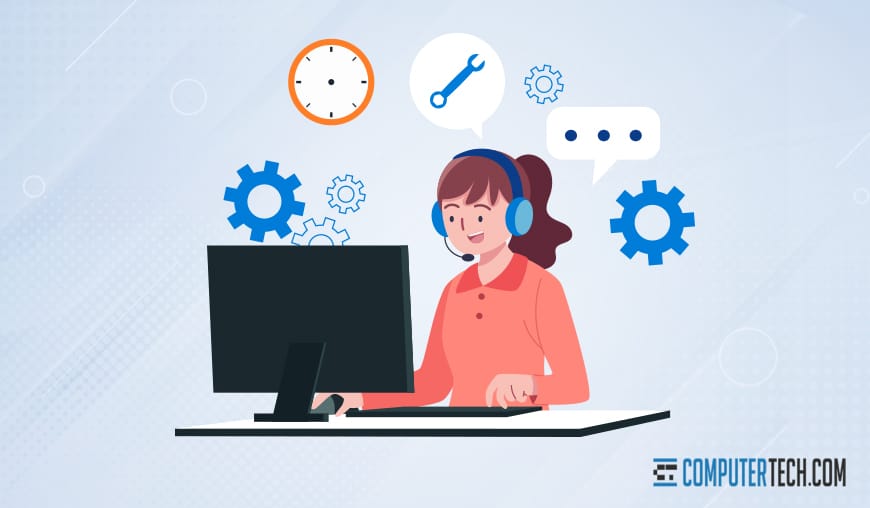
Remote support is a highly beneficial tool that allows for enhanced cybersecurity functions, data recovery, and machine performance optimization. So, when you are setting your machine up, it is vital to allow the IT staff the time needed to install the appropriate programs or for you to install them yourself.
Without this software, you will be looking at hours of downtime that can cost you short-term productivity, which affects long-term efficiency. Setting up your machine is as much a matter of getting the right support programs installed as plugging your power cord in.
A Note on Management
As we wrap up, one thing to mention is that many companies lock down the machines their employees use. They do this so users cannot accidentally destroy data, remove critical software, open up security holes, or otherwise put the company at risk through ignorance or well-meaning attempts to improve their machines.
Corporate-level IT can also include functions such as imaging a computer. Imaging is a process where IT has a copy of an entire configuration, from the operating system to all of the software, ready to go. Then, they can clone it over to a new device in one move, rather than installing and configuring everything manually or, worse, having the employees do it themselves.
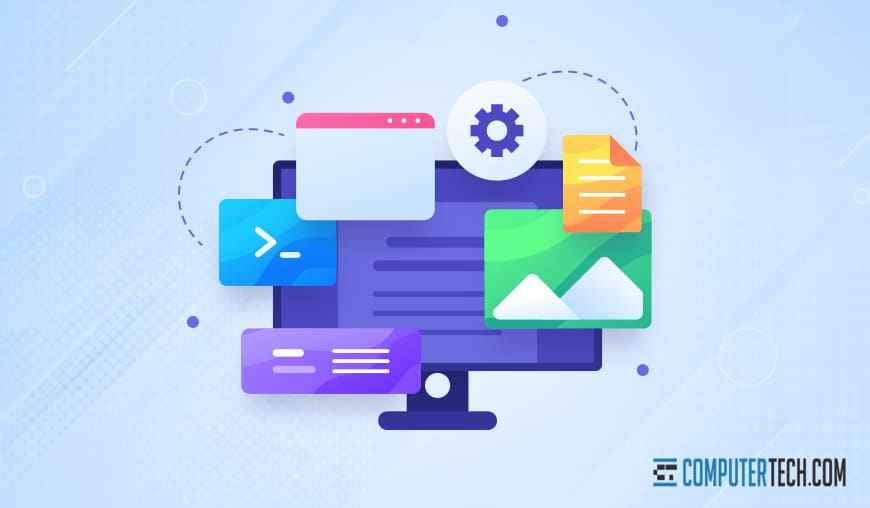
Managing imaging and other advanced IT features is part and parcel of a corporate-level IT, and it’s something we can do just as easily as managing servers and VPNs.
Wrapping Up
While setting up your professional computer system is a little less personal and more result-oriented, it is still extremely satisfying to sit down at your fully functional workstation knowing you have the support you need. In addition, once everything is successfully installed and connected, you will be able to enjoy features such as remote connectivity and support without fear of losing essential data.
However, you will likely have some guidelines about what constitutes an acceptable company machine. In addition, you will have limitations about what applications can and cannot be installed on a company machine. A reasonable approach since purchasing the necessary hardware and licenses is a costly endeavor. However, once you have invested in these resources, you and your employees and coworkers will be able to enjoy the efficacy of a well-established network in your New Jersey office.

However, there remains one major concern. Establishing an in-house IT department is a highly costly and time-consuming effort and can be debilitating after putting so much effort into your staff computers. Fortunately, an in-house IT department is no longer essential thanks to the remote support software your employees will have installed. By outsourcing to an IT firm, you will enjoy the full benefits and support of an IT department for only a monthly cost. We at ComputerTech offer remote support, VoIP services, and so much more for local New Jersey companies and can easily do the same for you. So, contact us today and take your IT services to a whole new level.
About The Author
Herman
Herman is the lead team member here at Computertech.com. He’s been in IT for over 20 years and has expertise in our various IT Services including Microsoft Azure, Microsoft 365, Microsoft Teams and even Computer Security.
No related posts.
IT Support | IT Services | IT Consultant | Computer Support
Speak to a Human (856) 347-2282
- Home
- About Us
- Services
- IT Support
- Managed IT Services
- IT Consulting and Strategy
- IT Security Services
- IT Infrastructure Services and Networking
- Help Desk and Onsite Support
- Communication and Collaboration
- Specialist IT Services
- Data Backup and Disaster Recovery
- Cloud Computing
- Optimizing Network Consulting Services
- Remote Monitoring and IT Management
- Business Computer Services and Consulting
- Blog
- Contact Us
Navigation- Home
- About Us
- » About Computer Tech
- » What To Expect
- Services
- » IT Support
- » Managed IT Services
- » IT Consulting and Strategy
- » IT Security Services
- » IT Infrastructure Services and Networking
- » Help Desk and Onsite Support
- » Communication and Collaboration
- » Specialist IT Services
- » Data Backup and Disaster Recovery
- » Cloud Computing
- » Optimizing Network Consulting Services
- » Remote Monitoring and IT Management
- » Business Computer Services and Consulting
- Blog
- Contact Us
Computer Installation in New Jersey – How Does It Work?
In need of IT Services or IT Support? Call us today at (856) 347-2282
About Us
Computer Tech is an IT Consultant \ Computer Consultant firm providing Computer Support, IT Support and IT Services in South Jersey, IT Support North Jersey, IT Services Delaware, IT Services New Jersey, Philadelphia Pennsylvania.
(856) 347-2282Get started:
Managed IT Services
Nationwide IT Support
Managed IT Support New Jersey- Pros and Cons of Outsourced SOC (Security Operations)
- How to Find and Eliminate Wi-Fi Interference in the Office
- 7 Tips to Wire Up an Office to Maximize Wi-Fi Speed
- Can You Still Recover Hard Drive Data if It’s Water Damaged?
- How New Technology Has Changed the Modern Workplace
- The Pros and Cons of Outsourcing Your IT Department
- Custom Gaming Installations for New Jersey Businesses
- Computer Installation in New Jersey – How Does It Work?
- How to Hire an IT Team to Build an Office Network
- The Benefits and Future of Remote IT Support for Businesses
Newsletter
Computer Tech, LLC.
105 Market Pl Suite 1, Glassboro, NJ 08028
(856) 347-2282
© Copyright 2025 HighTech Business Solutions. All Rights Reserved.



