-

Microsoft suffers from being an old tech company with a wide range of offerings, from operating systems to productivity apps to cloud services. The sheer array of what they have to offer leads to a lot of confusion about just what is included with any individual package. Add to this the frequent shuffling of packages and renaming options – including the recent name changes for Office 365 into Microsoft 365 – and it’s no wonder it can be tricky to pick the right plan for your business.
When it comes to Microsoft 365, there are four iterations: Home, Business, Enterprise, and Education. Home isn’t applicable to a business environment, nor is education, so we can immediately narrow it down to just Business and Enterprise.
So what do they offer, and what are the differences between them?
Sub-Packages
Before we get into what’s specifically in each package, we should mention that there are actually six packages included between Business and Enterprise. They all have different price points and different sets of what’s included in them, so it can get tricky pretty fast.
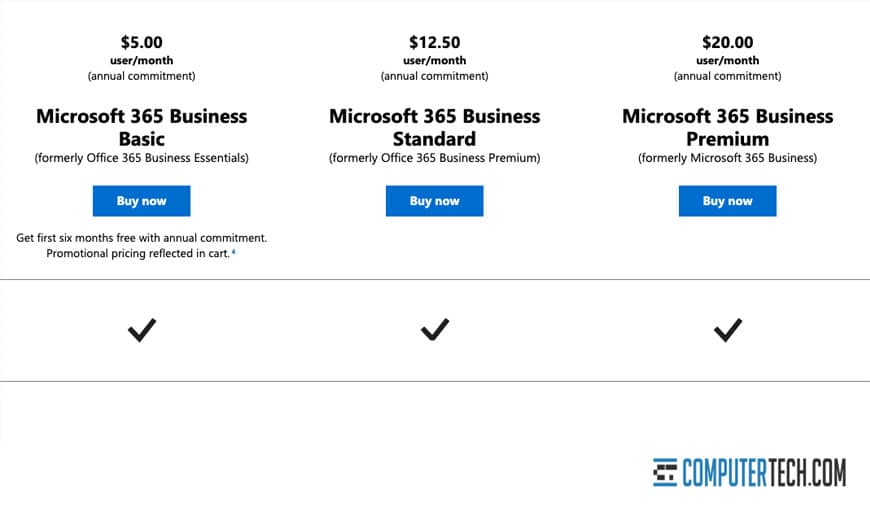
Here are the packages and their prices:
- Microsoft 365 Business Basic – $5 per user per month.
- Microsoft 365 Business Standard – $12.50 per user per month.
- Microsoft 365 Business Premium – $20 per user per month.
- Microsoft 365 F3 – $10 per user per month.
- Microsoft 365 E3 – $32 per user per month.
- Microsoft 365 E5 – $57 per user per month.
The top three are the Business plans, and the bottom three are the Enterprise plans.
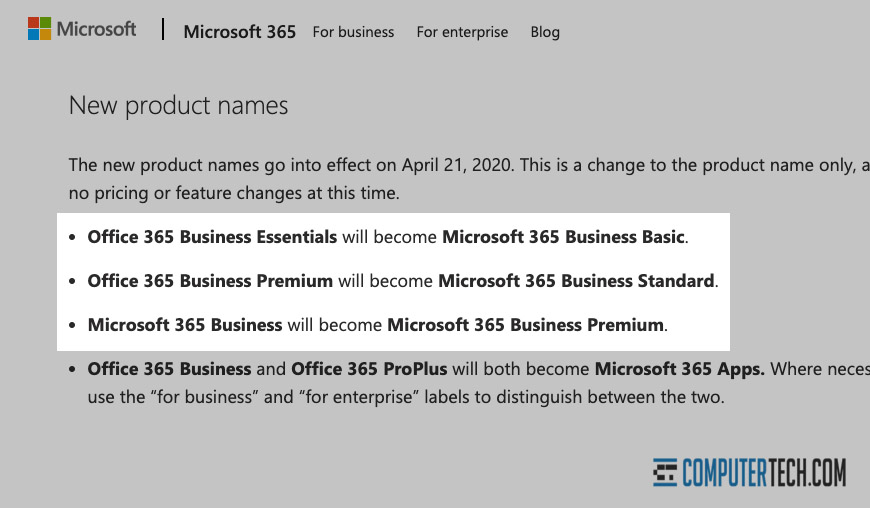
You may have known some of them under different names prior to the name change in April 2020.
- Business Basic used to be known as Office 365 Business Essentials.
- Business Standard used to be known as Office 365 Business Premium.
- Business Premium used to be known as Microsoft 365 Business.
- Microsoft 365 F3 used to be known as Microsoft 365 F1.
The other two packages did not have their names changed at all.
The other thing you should know is that those prices are an annual commitment. You can’t buy it on a month to month basis, you can only pay per year. You do get six months free with your first annual commitment, at least, so there’s something for you.
Comparing Business Packages
Let’s start off by comparing what’s in the three Business packages. Microsoft has their own comparison table here if you want to follow along at home.
All Business packages include web and mobile versions of the Office products, including Outlook, Word, Excel, PowerPoint, and OneNote. This includes the cloud SaaS web versions of those apps and the Android and iOS app versions, though you may need updated devices to use those apps.
All business packages also include email and calendar management. Your email inboxes have a 50 GB limit. You get your own company domain name for your email. You get access to Outlook via the web and with Exchange. You get meeting and calendar management. And, of course, you get remote management from anywhere, mobile and web.
For file storage and sharing, you get OneDrive with 1 TB of storage for your business. By saving directly to the cloud, you get synced files. You can provide guest access or guest links to files, and you can set file permissions for secure sharing.
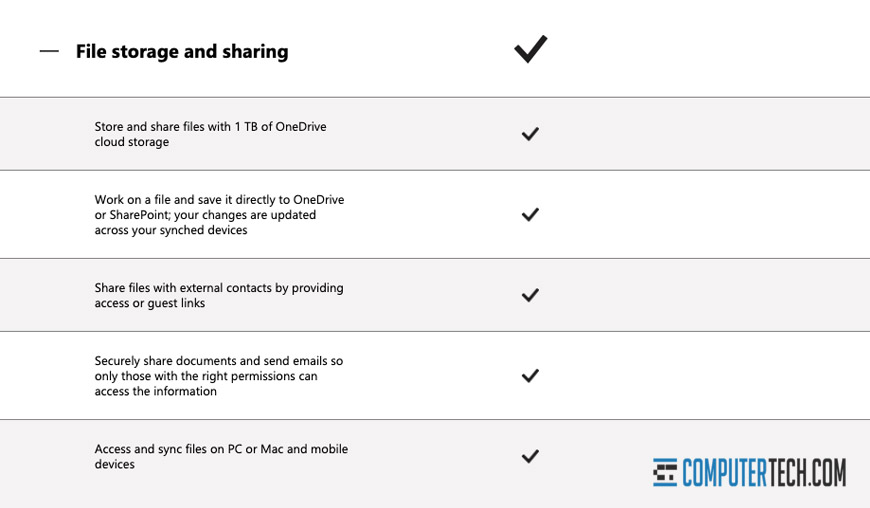
All plans also get Microsoft Teams access with video calls capable of hosting 250 users, unlimited web chat, and the ability to make team-based intranet sites using SharePoint.
Security and compliance is included with built-in Exchange Online Protection. You have over 1,000 different security and privacy controls to set, to meet any industry, regional, or national compliance regulations. You have access control and security permissions groups, and password policy control as well.
All plans also get phone and web support, 99.9% uptime guarantees, and a commercial use license. You are, however, capped at a maximum of 300 users.
That’s what all packages, even the cheapest, get. So where do the differences kick in? This is where features for Basic ends. Standard and Premium both get:
- Access to appointment management with Microsoft Bookings.
- Mileage tracking and reporting for employees with MileIQ.
- Desktop-installed versions of productivity apps, including Outlook, Word, Excel, PowerPoint, OneNote (for both Mac and PC) and Access and Publisher (for PC only.)
- Multi-device licenses that allow up to five devices for those programs per user.
That, in turn, is where Standard ends.
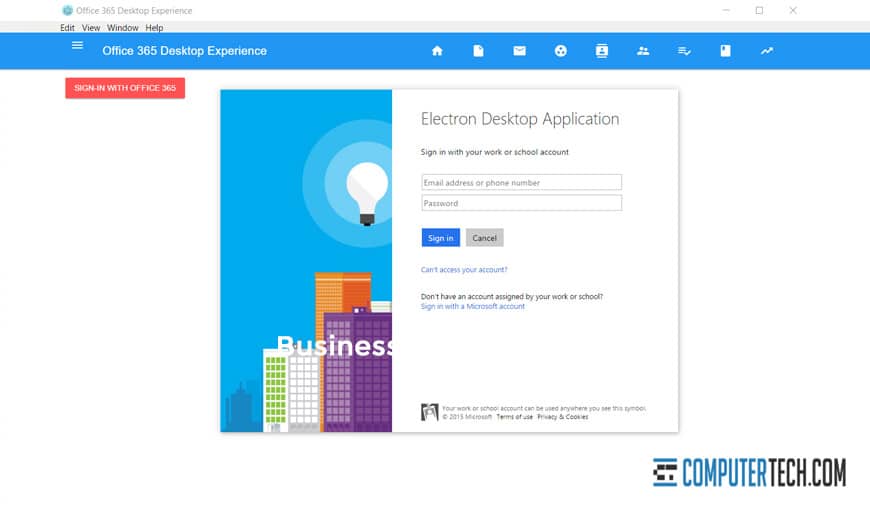
So what does Premium get that the other packages do not?
- Advanced security features, including Office 365 Advanced Threat Protection to help prevent zero-day threats, malware, crypto-lockers, and other attacks.
- Remote wipe for devices that are lost or stolen using Selective Wipe from Intune.
- App Protection for Office mobile apps to prevent unauthorized information copying and saving.
- Do Not Copy and Do Not Forward directives and other Information Rights Management features.
- Windows Defender Exploit Guard to help harden your business against potential security breaches.
- Enforced security with Windows Defender.
- Long-term security and archival with Exchange Online Archiving.
- A setup wizard to easily configure Windows 10, Android, and iOS devices for a standardized business configuration.
- Simplified policy controls for Windows 10 PCs.
- Automatic deployment of Office apps to Windows 10 PCs when configured.
- Automatic Windows and App updates.
- Security policies and device management with Intune software.
If all of this sounds like a lot, and you’re looking for what used to be called Office 365 Business, what you want is “Microsoft 365 Apps for Business”, which is an $8.25 per user per month package that primarily just includes the business apps, but none of the other management features, advanced security, or device management tools.
Comparing Enterprise Packages
Much like Business, Enterprise has three different packages. Unlike Business, the basic-level Enterprise package, F3, is much more limited compared to the other two. Again, Microsoft has their own comparison table here if you want to follow along. Note that the Business packages were sorted such that the left-most package was the cheapest, while with Enterprise, the right-most is the cheapest.
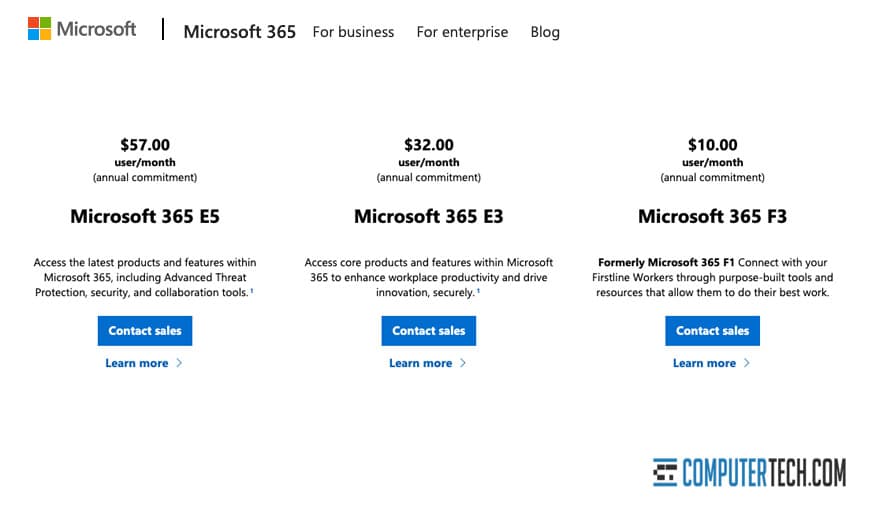
Enterprise F3 is the most limited of the Enterprise packages, and it’s almost surprising how limited.
F3 includes the web-based versions of Office, as well as the mobile app versions, but does not include desktop versions. F3 also includes Outlook and Exchange, but not Bookings. More importantly, F3 is limited to just a 2GB inbox and has no Outlook integration for Exchange, and no Voicemail system.
F3 has Teams access, but does not do audio calls and does not have access to the phone system expansion. It also has SharePoint, but does not allow Site Mailboxes, personal sites, or forms, and has a limit of 2GB per user and 10GB of shared space.
F3 also gets access to Yammer, OneDrive, Stream, and Sway. On top of that, you have access to Power Apps, Power Automate, Planner, and To Do for task management and business processes.
For device and app management, all enterprise versions have Windows Enterprise, the Microsoft 365 Admin Center, Intune, Autopilot, and Endpoint Configuration Manager. They also all get Windows Hello, the Credential Guard, and Direct Access, plus access to the Azure Active Directory Premium plan. Threat protection includes Advanced Threat Analytics and Windows Defender.
Finally, all Enterprise versions get BitLocker, Azure Information Protection P1, Microsoft Secure Store, and the Security and Compliance Center.
So what makes E3 and E5 stand out? They get everything that F3 gets, after all.
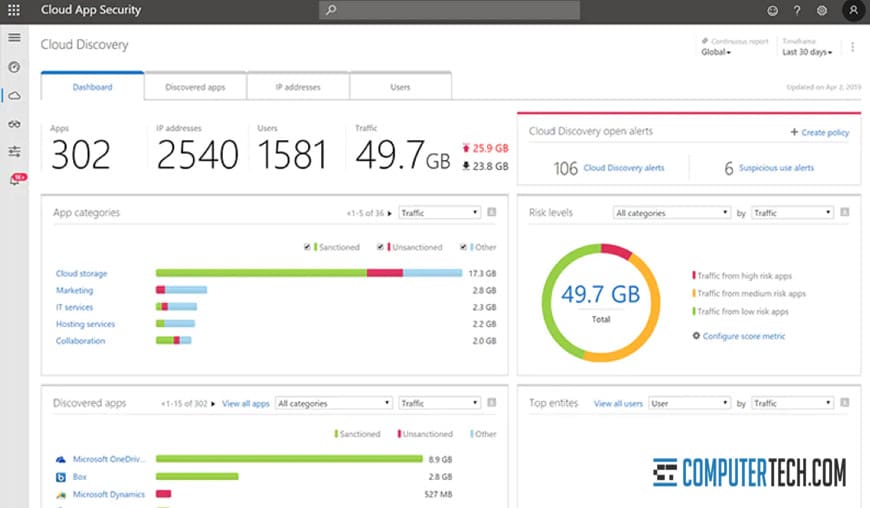
They also both get:
- Desktop versions of all of the Office apps, and up to 5 devices per user similar to the Business plans.
- Access to Bookings for appointment and meeting management features.
- Access to MyAnalytics, part of Microsoft’s productivity tracking and insights platform.
- Microsoft 365 Data Loss Prevention.
- Some higher caps on things like Email data storage.
And, of course, the E5 plan has some additional features only the top-tier Enterprise plan gets.
- Access to the audio calls and phone system portions of Teams.
- Power BI Pro, another part of the productivity and analytics platform.
- Access to the other Azure Active Directory Premium plan.
- Advanced threat protection in Microsoft, Microsoft 365, and Azure.
- Cloud app security features and control.
- Advanced compliance control with eDiscovery, Customer Lockbox, Data Governance, Service Encryption, and Privileged Access Management.
So as you can see, the top-level Enterprise plan mostly just gives you a bunch of extra compliance control, some additional analytics, and a few collaboration features through Teams. The top-level Business plans are on par with the mid-level Enterprise plans, but the cheapest Enterprise plan is a little worse.
Picking the Right Plan
Every business is different, so it’s going to be difficult to tell you here what the best plan is for your business. You can always contact us for a consultation, of course. To help you decide, though, you can ask yourself a few questions.
Does your organization have more than 300 users? If so, you’ll need to go with one of the Enterprise plans. The Business plans, even the top-tier plans, are all capped at 300 users.
Does your organization need local desktop installations for Office programs? Many businesses today work fine with the cloud-based versions of Word, Excel, and Outlook. However, some businesses have users who work remote, who travel, or who otherwise don’t always have access to a stable internet connection. Using an office app on a web platform with unstable internet is an exercise in frustration, so you’ll want to avoid the Enterprise F3 or Business Basic plans, as they don’t include the desktop licenses.
Does your organization need more than just the basic office apps? If all you really need is access to Office on your existing computers, but you don’t need things like device management, advanced security, or Teams, you can probably do just fine with the existing Office Apps plan.

Does your organization have specific privacy, security, or compliance requirements? Certain industries will have specific requirements for information and device security, to maintain compliance. Finance and Health are big ones, but you may also want to have advanced controls in place if you have a global presence and have employees frequently visiting countries like China, where information security is a huge concern. You’ll need one of the higher tier plans with advanced compliance controls for these concerns.
Does your organization frequently deploy new hardware? Business Premium and the Enterprise versions of Microsoft 365 have bundled device deployment features to make it significantly easier to deploy, manage, wipe, and otherwise control the devices your organization uses. This can be applicable both if you have a high degree of growth, employee turnover, or device loss/theft issues.
Is your organization a frequent target of malware or intrusion? To a certain extent, all businesses need to be concerned with security, but some are much more high profile targets than others. If you have high-level concerns, you will want a higher tier Enterprise plan to make sure you’re getting the most security features for your organization. You’ll also probably want to look into third party apps and devices, including firewalls.
Overall, Microsoft does us no favors with their mixture of different plans and similar naming schemes, but with a solid analysis and consultation, we can figure out what plan is right for your business.
About The Author
Herman
Herman is the lead team member here at Computertech.com. He’s been in IT for over 20 years and has expertise in our various IT Services including Microsoft Azure, Microsoft 365, Microsoft Teams and even Computer Security.
No related posts.
IT Support | IT Services | IT Consultant | Computer Support
Speak to a Human (856) 347-2282
- Home
- About Us
- Services
- IT Support
- Managed IT Services
- IT Consulting and Strategy
- IT Security Services
- IT Infrastructure Services and Networking
- Help Desk and Onsite Support
- Communication and Collaboration
- Specialist IT Services
- Data Backup and Disaster Recovery
- Cloud Computing
- Optimizing Network Consulting Services
- Remote Monitoring and IT Management
- Business Computer Services and Consulting
- Blog
- Contact Us
Navigation- Home
- About Us
- » About Computer Tech
- » What To Expect
- Services
- » IT Support
- » Managed IT Services
- » IT Consulting and Strategy
- » IT Security Services
- » IT Infrastructure Services and Networking
- » Help Desk and Onsite Support
- » Communication and Collaboration
- » Specialist IT Services
- » Data Backup and Disaster Recovery
- » Cloud Computing
- » Optimizing Network Consulting Services
- » Remote Monitoring and IT Management
- » Business Computer Services and Consulting
- Blog
- Contact Us
The Difference Between Microsoft 365 Business and Enterprise
In need of IT Services or IT Support? Call us today at (856) 347-2282
About Us
Computer Tech is an IT Consultant \ Computer Consultant firm providing Computer Support, IT Support and IT Services in South Jersey, IT Services Delaware, IT Services New Jersey, Philadelphia Pennsylvania.
(856) 347-2282Get started:
- 6 Things to Try if Your Work Laptop Won’t Boot Up
- The Ultimate Guide to IT Companies in New Jersey
- What is a Proactive IT Strategy and Why Do You Need One?
- How to Recover Data From a Broken Company Computer
- How NJ Businesses Are Outsourcing Their CIO and CTO Roles
- 8 Benefits of Using a Local New Jersey IT Company
- The Benefits of Managed IT Support Services for Businesses
- How Outsourced IT Support Can Help Employees Working Remotely
- [Guide] What Exactly Does an IT Support Company Do?
- Onsite IT vs Remote: How to Choose the Best for Your Business
Newsletter
Computer Tech, LLC.
105 Market Pl Suite 1, Glassboro, NJ 08028
(856) 347-2282
© Copyright 2025 HighTech Business Solutions. All Rights Reserved.



