-
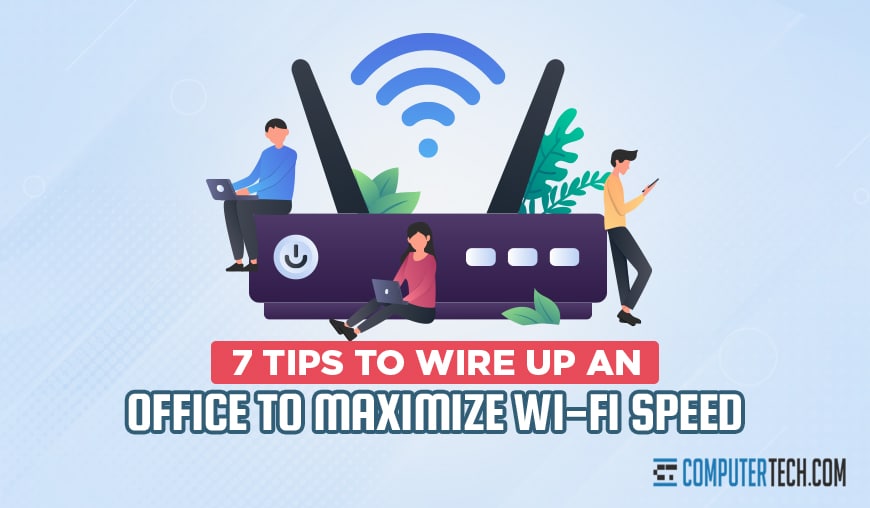
We live in a world where we are connected to information at the press of a button. This feat is accomplished via the Internet, which we can easily access with a stable Wi-Fi signal. Unfortunately, Wi-Fi is not an infallible service for all of its amazing features. Any number of issues can cause the signal to be staggered or even lost throughout the day. For businesses that make avid use of Wi-Fi to fulfill their daily tasks, this is an issue that cannot be ignored.
Most frequently, the efficacy of your Wi-Fi network can be tied back to how the hardware has been set up in the office. With this article, we hope to provide some handy tips on how to set your wireless network up in a way that ensures reliability of both function and speed.
Option #1: Consider a Mesh Network
When you think of Wi-Fi, you might envision a sort of point-to-point communication of data from your computer to the Internet. With a standard Wi-Fi rig, this is relatively correct as your router directs your signal in a linear fashion through every node in the network. These nodes represent the different machines connected to the system and allow each node to access the wireless network via that router. However, the nodes cannot directly communicate with one another to build on that connection.
This is where a mesh network begins to shine. In a mesh network, every node connects and relays the signal across the net. As a result, mesh networks offer a series of benefits that help enhance the speed at which information becomes available to those looking to access it. Essentially, mesh networks use cooperation to expedite data access while also allowing traffic to be seamlessly redirected as needed.

Perhaps one of the most substantial assets a mesh network has to offer is that it is very easy to scale to your current needs. If you need to introduce new nodes to the system, they can quickly be added with minimal configuration. This ease applies to the computers brought in by new employees or even by introducing temporary nodes for meetings. This easy connection makes sharing data among employees and representatives rapid and straightforward.
This is not to say that mesh networks are perfect, mind you. They can be pricy, and getting them set up is a complicated matter that should probably be left to qualified experts. However, they offer an interconnected network that is hard to match with other Wi-Fi setups.
Option #2: Monitor Usage
One way you can ensure the efficacy of your company’s Wi-Fi network requires a little more diligence than simply introducing a system upgrade. In some cases, you will have to actively monitor network usage to determine if there is an issue with the connectivity. Several variables are involved in the efficiency of a Wi-Fi network, and the number of people actively using it is one of the most important.
A wireless network works by using a set bandwidth that dictates how quickly and effectively the wireless system operates. If you move large quantities of data regularly, you will want an Internet plan that provides a large or unlimited plan to ensure you have the most bandwidth possible to conduct your business.
However, even with high bandwidth, you are still subject to data congestion, reducing your office’s connection speed. In some cases, this can be tied back to a single employee or team performing data-intensive tasks that consume a large amount of the overall bandwidth. By monitoring the data usage of every device in your office, you can identify the source of the drain and adjust accordingly.

While this is not a preventative measure, it can help you manage the effects of slowed Wi-Fi and continue your business with minimal delays. By identifying the employee or employees responsible for the data drain, you can take measures to redirect the tasks of the rest of your staff or coordinate their tasks, so multiple employees are not simultaneously conducting tasks of this nature.
Option #3: Make Use of Routing Software
Along with monitoring usage among your employees, some software allows you to regulate how much bandwidth specific devices can access at a time. For example, routing software can establish a digital hierarchy among the connected devices and assign them high or low priority. Depending on what needs to be done, this can be essential for completing essential tasks.
Quality of Service (QoS) software can be provided by your Internet Service Provider or obtained independently. Still, it can make the difference between a high-priority task being completed and an employee taking up bandwidth messing around. For example, let us say you have an important project that needs to be uploaded within a specific time frame. The employee responsible for completing it has done so but, in trying to upload it, has found that the upload process will complete after the deadline.
When you check the Internet statistics with your monitoring software, you find that an employee with no urgent tasks is updating applications and taking up bandwidth that would otherwise have gone to the upload. With routing software, this low-priority employee’s bandwidth allowance could have been restricted, and the excess he was taking up could have been allotted to the employee attempting the upload.

This situation might not necessarily be an issue in most cases since larger companies will have access to much larger bandwidth reserves than the average consumer. However, for smaller businesses, this can present a problem.
Option #4: Update Your DNS
Something called the Domain Name System or DNS plays a significant role in how computers access a network. Specifically, the DNS identifies devices, services, or anything else that attempts to access an Internet Protocol (IP) and grants them access in a hierarchal fashion. Unfortunately, most Internet service providers give you a default DNS that is average at best and may not be as effective for rapid Internet access.

However, you can update your DNS settings and use another provider’s DNS. There are many public DNS services that provide superior latency and Internet speed when compared to factory defaults. To name a few:
- Quad9
- OpenDNS Home
- Cloudflare
- CleanBrowsing
- Alternate DNS
- AdGuard DNS.
While each has its strengths, the Google DNS has been viewed as one of the most effective when it comes to enhancing your Internet speed. So, we would recommend switching over your DNS to make sure you are not caught in a lag trap.
Option #5: Maintain the Hardware Standard
Computers are only as effective as their hardware allows them to be, and computer hardware is a victim of rapid onset obsolescence. Your state-of-the-art computer can be rendered antiquated within two years as newer, more advanced components are released to replace them. If that were not enough, the older hardware gets, the less effective and reliable it becomes. This is the same for the hardware you use to provide Internet access to your office.

The older a router is, the harder it gets for the signal to reach every device in range effectively. However, this is not the sole limitation. For an independent device to access an Internet provider’s service, it needs to possess a wireless receiver to connect to the router. This device is internalized and even connected to the computer’s motherboard in some computers. In others, an external receiver needs to be plugged into the computer.
In all of these cases, the older and more worn out the receivers are, the harder it becomes for them to communicate with the router. As they wear out, these pieces of hardware need to be replaced. Otherwise, you might experience slower Internet connection or even outright disconnections.
Option #6: Employ Basic Security Measures
Passwords are a mandatory part of technology use at this point. They can be used to secure computers, cell phones, and even door locks nowadays. However, they are also a factor when it comes to your Wi-Fi router. Now, you might be thinking that a password has no real bearing on how fast your Internet is, but that would be a misconception. Having an unsecured Wi-Fi network is an excellent way to invite bandwidth shortage.
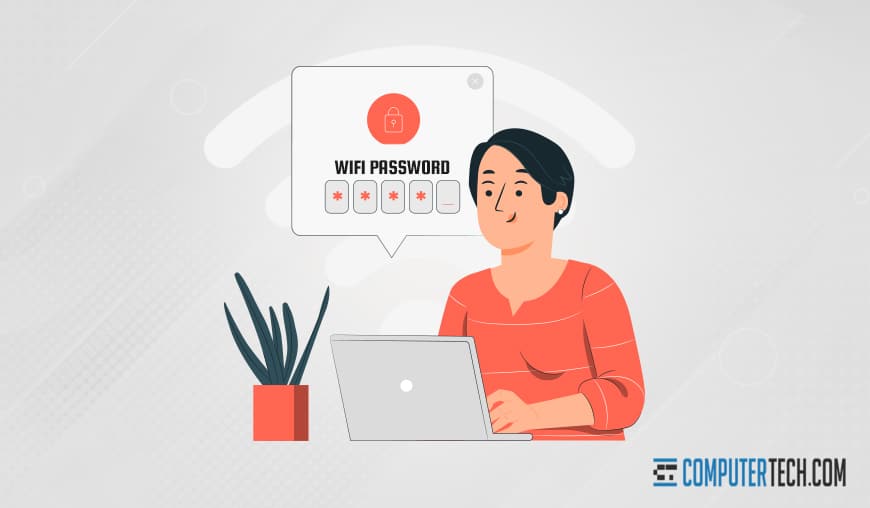
Let us say that you have just shelled out for a premium Internet service plan complete with a Wi-Fi router. The idea that your employees will all need access to the Internet and establishing a password would only make that more difficult is sound in theory. However, just as your employees can access the Wi-Fi freely and without issue, so too can anyone in your router’s range of service. This access means that everyone and their mother will be able to use your Wi-Fi for themselves.
This means more people are taking up bandwidth doing who knows what on their mobile devices or PCs. They could be doing something simple like checking the weather or downloading a 500 GB file from some shady website. Unfortunately, this means they would be so busy hogging the bandwidth that your employees cannot go about their duties because the Internet is too slow.
To combat this, establishing a password for your office’s Wi-Fi and keeping it strictly to yourself and your employees is vital to prevent unwanted guests from leeching off your Internet service plan. Passwords are crucial for more than just keeping people out of specific devices.
Option #7: Retain the Services of an IT Department
Sometimes the source of an Internet slowdown cannot be easily identified. A trained eye can be instrumental in figuring out the problem and resolving it. IT departments are generally responsible for getting the network set up, so they will be just as qualified to diagnose and repair it as needed.

Some large companies host in-house IT departments due to their sheer size and revenue. However, smaller companies or companies that simply do not wish to fund their own department can outsource their needs to independent IT firms to handle their needs. In either case, they can be just what you need to maintain your network and implement upgrades as necessary.
Getting Technical
Wi-Fi is an essential tool for the modern workplace, and making sure you have a quality network with the speed you need requires a fair amount of maintenance. In some cases, it is as simple as just upgrading the hardware and software behind it all. But some issues are not as simple and can cause more than a few headaches when trying to resolve them. However, once you have figured out what is staggering your network’s signal, you will find you are just as efficient as when your first established the network.

If you need the assistance of an IT department for your issues and are unable or unwilling to establish an in-house department, outsourcing is going to be your best bet. However, regardless of the efficiency of your Wi-Fi network, an IT department is an essential component of any technologically reliant company. To that end, we at Computer Tech offer a range of IT services from security implementation, to Cloud networking, to remote support. We can even help resolve Wi-Fi congestion if need be. So, give us a call today and see how we can help.
Additionally, if you have any comments, questions, or concerns regarding maximizing your Wi-Fi network’s speed, the services we can provide, or anything else similar, please feel free to reach and contact us at any time. A slow Wi-Fi network can be frustrating in an individual setting already, so having to deal with it throughout your business can be a serious headache if not managed properly. We will gladly answer and assist with any of your questions or concerns that you may be having. We’re standing by and ready to help at a moment’s notice. All it takes is a single message or call to get started.
Are there any tips that we may not have mentioned that you personally think should be added to this list? Anything that’s worked for you in the past? Be sure to let us know! We’d love to have this list be as comprehensive as possible and would be more than willing to update it if need be.
About The Author
Herman
Herman is the lead team member here at Computertech.com. He’s been in IT for over 20 years and has expertise in our various IT Services including Microsoft Azure, Microsoft 365, Microsoft Teams and even Computer Security.
No related posts.
IT Support | IT Services | IT Consultant | Computer Support
Speak to a Human (856) 347-2282
- Home
- About Us
- Services
- IT Support
- Managed IT Services
- IT Consulting and Strategy
- IT Security Services
- IT Infrastructure Services and Networking
- Help Desk and Onsite Support
- Communication and Collaboration
- Specialist IT Services
- Data Backup and Disaster Recovery
- Cloud Computing
- Optimizing Network Consulting Services
- Remote Monitoring and IT Management
- Business Computer Services and Consulting
- Blog
- Contact Us
Navigation- Home
- About Us
- » About Computer Tech
- » What To Expect
- Services
- » IT Support
- » Managed IT Services
- » IT Consulting and Strategy
- » IT Security Services
- » IT Infrastructure Services and Networking
- » Help Desk and Onsite Support
- » Communication and Collaboration
- » Specialist IT Services
- » Data Backup and Disaster Recovery
- » Cloud Computing
- » Optimizing Network Consulting Services
- » Remote Monitoring and IT Management
- » Business Computer Services and Consulting
- Blog
- Contact Us
7 Tips to Wire Up an Office to Maximize Wi-Fi Speed
In need of IT Services or IT Support? Call us today at (856) 347-2282
About Us
Computer Tech is an IT Consultant \ Computer Consultant firm providing Computer Support, IT Support and IT Services in South Jersey, IT Support North Jersey, IT Services Delaware, IT Services New Jersey, Philadelphia Pennsylvania.
(856) 347-2282Get started:
- 6 Things to Try if Your Work Laptop Won’t Boot Up
- The Ultimate Guide to IT Companies in New Jersey
- What is a Proactive IT Strategy and Why Do You Need One?
- How to Recover Data From a Broken Company Computer
- How NJ Businesses Are Outsourcing Their CIO and CTO Roles
- 8 Benefits of Using a Local New Jersey IT Company
- The Benefits of Managed IT Support Services for Businesses
- How Outsourced IT Support Can Help Employees Working Remotely
- [Guide] What Exactly Does an IT Support Company Do?
- Onsite IT vs Remote: How to Choose the Best for Your Business
Newsletter
Computer Tech, LLC.
105 Market Pl Suite 1, Glassboro, NJ 08028
(856) 347-2282
© Copyright 2025 HighTech Business Solutions. All Rights Reserved.



