-
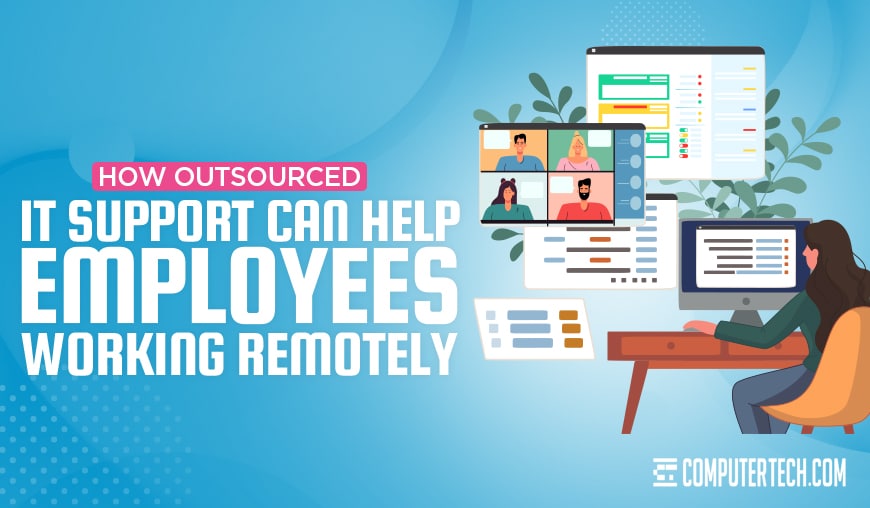
The pandemic has sent the world of business and commerce into overdrive, adapting to changes to squeeze out productivity from a workforce that is trying to stay safe while earning money. Among other changes, many businesses have shifted to working remotely for as many employees as possible.
Sure, not all businesses can shift to remote work. Retail outlets still need cashiers, stockers, and managers. Healthcare workers still need to interact with patients directly. However, many businesses have found that traditional office roles are perfectly doable – and even more productive – when offered remotely.
The Benefits of Remote Work
We as a society are at a crossroads. Remote work, until recently, was a luxury for those who could afford to demand it, and those few freelancers able to make it work. Now and then, you might hear about a business that used primarily remote workers to succeed, but those flash in the pan news stories were rarely followed up.
The pandemic forced millions out of offices and into remote, work-from-home positions. Now that the broader workforce has a taste for it, it’s going to be difficult to go back. There are a lot of benefits to remote work, both for workers and the business. Those benefits include:
- Increased worker productivity. Office work is full of little distractions, whether it’s your coworkers talking loudly on the phone, the buzzing of the overhead lights or a manager dropping by just to see what you’re up to. When you’re able to work from home, you can get much more done in much less time, making you a more productive worker.
- Reduced commute. When a worker doesn’t have to travel to work, they can build a better work-life balance, saving time and money across the board.
- Better autonomy and trust. Proving that you can work remotely is a powerful tool, both for your current position and growth in the future. Sure, not everyone can pull it off, but many can.
- Better morale. Employees who can now spend more time with their families and less time in a stressful work environment are going to be happier, healthier, and have higher morale.
- Better retention. Working from home is a powerful incentive, and many employees will be hesitant to leave for a better role if they won’t be able to work remotely in that role too.
- Greater access to talented employees. If you’re hiring remote, there’s no reason to restrict yourself to local applicants. Pick up that talented worker in New Jersey, they’ll do great.
- Lower office costs. Many companies may find that they can keep their workforce largely remote and downsize their physical offices, saving money on everything from utility costs to commercial rent and insurance.
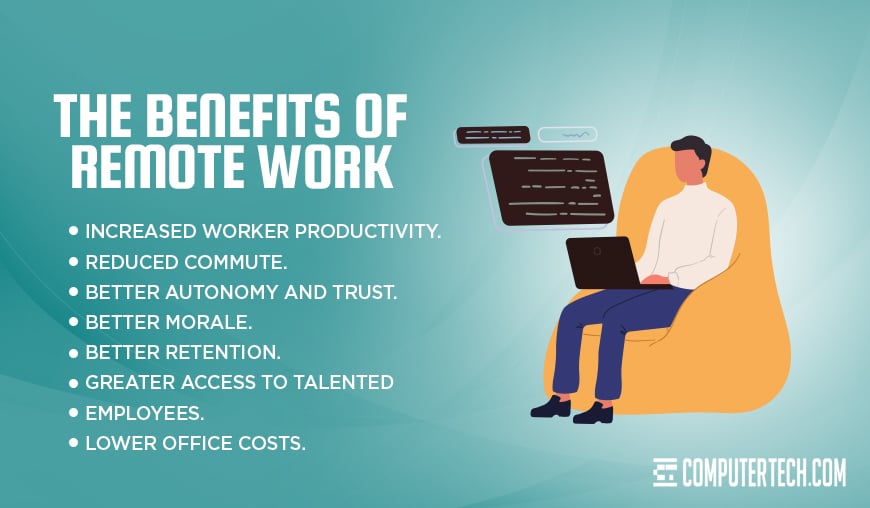
All of this would not be possible without the modern globalized communications and internet grids we take advantage of every day.
Now, sure, there are some growing pains. Some companies are used to operating their IT entirely in-house and aren’t prepared for the influx of remote workers. Setting up secure VPNs and tunneling into company networks can be a time-consuming process, and a transition to the cloud can be just as bad. Any change is exactly that: a change and that change makes people nervous. What if it fails?
That’s why hiring an outsourced IT support service, or managed services provider can be a great idea.
The Benefits of Outsourced IT
Outsourced IT, also known as managed services, is when a third-party company handles most or all of your IT needs for you. You don’t need a large IT department; this company handles your infrastructure, your networking, your architecture, and more.
For many businesses, it’s a simple matter of contacting a local MSP and asking about their services. For tech companies and some other businesses, an in-house IT staff can work alongside an MSP to provide services as well as customer support and development.
If you’re curious about what an outsourced IT support company does, you’re in luck! We wrote a full guide to the sorts of things we and other MSPs handle, which you can read here. If you’re a business owner in the New Jersey area, you can also check out our services list.
Outsourcing your IT has several great benefits for many businesses. For example:
- It’s generally cheaper. Since an MSP doesn’t need to be on-site all the time and is only called in when an issue arises or for regular maintenance, your costs are lower than the combined salaries of a whole IT department.
- It comes with more experience, training, and certifications. MSPs work with a large number of clients and thus gain experience with a variety of different systems and applications. They can provide a better, more holistic viewpoint for their services and can offer solutions you might not have considered.
- They reduce your risk. Far too many companies sacrifice operational security in favor of a smaller roster or cheaper software; an outsourced IT support company can provide better security and compliance.

Though, all of that said, outsourced IT isn’t always the best choice for a business. If you need custom development work, if you need people on staff for extremely rapid response, or if you need services outside the scope of a traditional MSP, you’re better off going with a hybrid model or an entirely in-house IT department.
How Outsourced IT Helps Remote Work
Now let’s put the two together. How does hiring an outsourced IT support company help you support a remote workforce?
By saving money on IT costs, you can better support your business. The cost savings of outsourcing your IT allows you to do things you might not otherwise. You might be able to buy into a more expensive but more effective cloud service. You might be able to spend some budget on upgrading your network and hardware. You might be able to hire another worker or three, to fill gaps and relieve overburdened workers in your teams.

Your employees have a dedicated support line to call. An MSP is always available, many of them 24/7, for issues an employee has. Since many remote workers can work any time of day, setting their hours so long as their tasks get completed, having around-the-clock availability for support is essential. And, since you’re letting the MSP handle it, you’re saving more money that might otherwise be spent on your business’ 24-hour support.

You can access better technology for your remote workers. How many people on your staff are forced to work with out-of-date, slow computers, because the IT budget to update just never rolls around? Well, when you save money outsourcing and have a corporate connection through an MSP, you’re more likely to be able to purchase and manage newer, better hardware for your workforce. You can also upgrade the hardware and infrastructure on the back end, improving the response times for your servers and your network, and generally smoothing out how quickly your systems respond.

It allows your employees to turn to a third party. There’s always some tension within the workplace, of some employees who have problems with technology, and the IT workers who have to handle it. Occasionally, feuds and petty squabbles erupt over it, and these little irritations build up into business inefficiencies.
When you can offload your IT support to a third party, all of your workers end up on the “same side” and have an external authority to turn to. When they need support, well, you’re paying for the MSP, they might as well use it.

They can set up a knowledge base and guidebook. Many common issues in IT have simple solutions. However, the typical worker is trained not to try to troubleshoot on their own, if they even have access to their machine to make the appropriate changes. They’re told to talk to IT for every issue, no matter how simple or easy it would be to handle.
When you hire an MSP to handle your outsourced IT needs, chances are pretty good that they have processes in place to handle a lot of the simple issues. One of the most common, for example, is password reset. A user gets locked out and needs to reset their password. With an outsourced IT service, there might be a simple guidebook on how to do it, with step-by-step instructions, troubleshooting steps if it fails at any point, and means of contacting the MSP directly if they need further help.
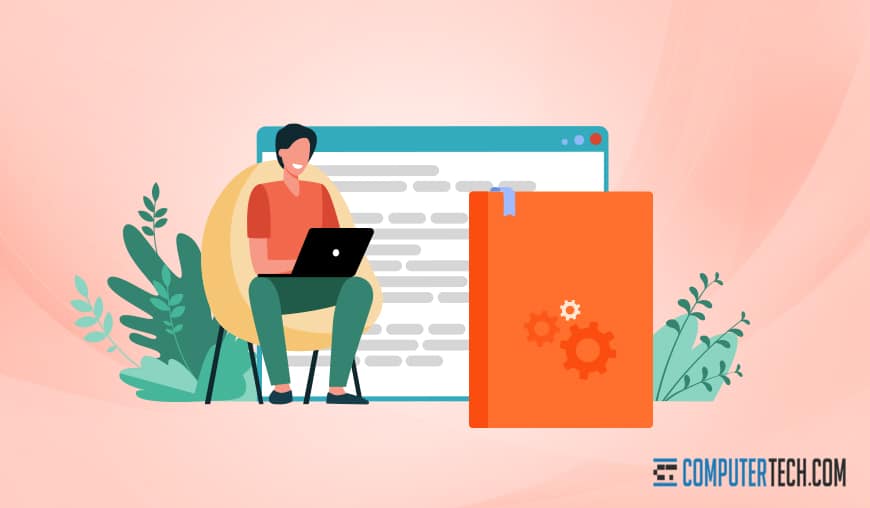
This can also include customized instructions for business-specific processes. It can take some time for your MSP to get used to the processes they’re supporting and to establish documentation, but once they do, you’ll have a great resource you can point your employees to.
How to Get Started with Outsourced IT Support
Convinced? We thought as much. So, how do you get started with outsourcing your IT needs?
Step 1: Determine what your needs are. What is the scope and scale of your IT? Do you need security services? Do you need on-call support? Do you need architecture and planning services? Are you going to revamp your entire system, or do you want support for your existing systems, with incremental upgrades along the way? Are you going to switch to more cloud services? Do you need to get several disparate services working together through APIs and custom code? Do you need to set up backups and disaster recovery systems?
One area you might want to pay special consideration to is compliance. Many industries have specific rules and regulations, as well as state and local laws, that regulate what they can and can’t do. If you have specific compliance needs, you might need to find a managed services provider that offers those services with an eye for compliance in your industry.
Step 2: Determine if you want local or remote IT. If you go with remote IT, you can hire the best company you can afford in the business, no matter where they are in the country. The trouble with this option is that, if you need on-site support, it might be hours or even days in coming. If someone needs a printer fixed, they might be forced to wait for a new unit to ship rather than a tech to visit, since the nearest tech might be halfway across the country.
With a local provider, you may have closer and more available support, but you may be limited in what options you have available to you. Depending on your industry, there might not be a specialized MSP nearby to help with your issues. Still, the benefits outweigh the drawbacks, which is why we recommend local whenever possible.
Step 3: Research service providers within your scope. Build a list of all of the available outsourced IT companies within your budget, within your industry, and within your local area, as relevant. Dig into their services, talk to their representatives, and get a feel for how they operate. Find the one that has the best fit for your needs.
Step 4: Plan a transition to managed services. Any transition from in-house IT to outsourced IT is going to have stumbling blocks and issues along the way. Ideally, you’ll be able to spend some time planning the transition to ensure that it goes smoothly. Unfortunately, you may be forced to hurry, between the pressures of the influx in remote workers and the reduced availability of now-premium services from MSPs. Do the best you can.
Step 5: Reap the benefits. A remote workforce can be hugely beneficial for many companies, though there is bound to be some shuffling as middle managers find themselves cut, workers are given more freedom, and executives discover more efficient ways to run their businesses. Don’t be afraid of shake-ups; the transition will be beneficial when all is said and done.

If you need any kind of outsourced IT support services, including security, disaster recovery, remote and on-site support in the New Jersey area, and the cloud transition, please feel free to contact us at any time. We’re standing by, ready to help you out at a moment’s notice.
About The Author
Herman
Herman is the lead team member here at Computertech.com. He’s been in IT for over 20 years and has expertise in our various IT Services including Microsoft Azure, Microsoft 365, Microsoft Teams and even Computer Security.
No related posts.
IT Support | IT Services | IT Consultant | Computer Support
Speak to a Human (856) 347-2282
- Home
- About Us
- Services
- IT Support
- Managed IT Services
- IT Consulting and Strategy
- IT Security Services
- IT Infrastructure Services and Networking
- Help Desk and Onsite Support
- Communication and Collaboration
- Specialist IT Services
- Data Backup and Disaster Recovery
- Cloud Computing
- Optimizing Network Consulting Services
- Remote Monitoring and IT Management
- Business Computer Services and Consulting
- Blog
- Contact Us
Navigation- Home
- About Us
- » About Computer Tech
- » What To Expect
- Services
- » IT Support
- » Managed IT Services
- » IT Consulting and Strategy
- » IT Security Services
- » IT Infrastructure Services and Networking
- » Help Desk and Onsite Support
- » Communication and Collaboration
- » Specialist IT Services
- » Data Backup and Disaster Recovery
- » Cloud Computing
- » Optimizing Network Consulting Services
- » Remote Monitoring and IT Management
- » Business Computer Services and Consulting
- Blog
- Contact Us
How Outsourced IT Support Can Help Employees Working Remotely
In need of IT Services or IT Support? Call us today at (856) 347-2282
About Us
Computer Tech is an IT Consultant \ Computer Consultant firm providing Computer Support, IT Support and IT Services in South Jersey, IT Support North Jersey, IT Services Delaware, IT Services New Jersey, Philadelphia Pennsylvania.
(856) 347-2282Get started:
- 6 Things to Try if Your Work Laptop Won’t Boot Up
- The Ultimate Guide to IT Companies in New Jersey
- What is a Proactive IT Strategy and Why Do You Need One?
- How to Recover Data From a Broken Company Computer
- How NJ Businesses Are Outsourcing Their CIO and CTO Roles
- 8 Benefits of Using a Local New Jersey IT Company
- The Benefits of Managed IT Support Services for Businesses
- How Outsourced IT Support Can Help Employees Working Remotely
- [Guide] What Exactly Does an IT Support Company Do?
- Onsite IT vs Remote: How to Choose the Best for Your Business
Newsletter
Computer Tech, LLC.
105 Market Pl Suite 1, Glassboro, NJ 08028
(856) 347-2282
© Copyright 2025 HighTech Business Solutions. All Rights Reserved.



