-

As the years pass, computers get more and more powerful, but so too does the internet. Broadband, once a luxury only the rich could afford, is now common across the country, available to even the most rural areas via satellite. This opens up a wealth of new options to everyone, from residential customers to businesses, with cloud-based software.
Among the many cloud offerings out there, one stands above most others as a must-have for businesses. That is Microsoft 365. Microsoft 365 is as close to a total office productivity suite as you can get on the cloud. While they have many different versions, all iterations of the cloud platform offer, at minimum, office apps, productivity tools, email, and file storage. It’s virtually everything you need to run the day to day operations of a small or mid-sized business, and it can be a core part of work for larger businesses as well.
So what are the biggest reasons to migrate from an on-premises Office suite to Microsoft 365?
We’ve put together 15 arguments that should be compelling enough to convince just about anyone. If you want to know more, though, or if you want us to expound upon these reasons, feel free to contact us directly.
Table of Contents1. Microsoft 365 Office Apps are Familiar
Probably the biggest roadblock we encounter with migrating any business to a cloud platform is the change itself. Having to change from one program to another, having to change workflows, having to learn new programs and features; it’s all a huge stumbling block to a workforce that is largely operating on habit and training. It’s very difficult to transition to a new way of doing things.

The benefit of Microsoft 365, then, is that it’s still Word, PowerPoint, Excel, Outlook, and so on. It’s all the same Office programs you’ve been using for years, just based on the cloud instead of on local infrastructure. Sure, there are a few minor differences (and the many benefits you get) by being on the cloud, but for the most part, it will be very familiar. It’s easy to pick up and learn the few minor changes and adapt to the new system. In other words, it’s simple and easy to transition, for the people who use the system the most.
2. Integrated Cloud Storages Makes File Storage Easier
Microsoft 365 comes with OneDrive, Microsoft’s answer to Google Drive and other cloud storage platforms. Built into the system by default, everyone – individuals to organizations – who uses Microsoft 365 has access to a wealth of storage space to call their own.
This has a number of benefits, but the largest of them is simply alleviating the need to organize and store local files. Whether it’s an organizational network share or a user’s personal drives, storing files on the cloud is safer, more secure, and easier to administer. Plus, if there’s an issue with a hard drive, you don’t lose the files; they’re safely stored on the cloud.
Note that OneDrive is not a backup solution. If a user deletes a critical file from their OneDrive, the file is still deleted. You’ll want to make sure your organization has some kind of backup system in place beyond just having a cloud folder for storage.
3. Real-Time Collaboration is Easier
How often does your organization struggle with repeated versions of the same documents? How many times have you sent revisions back and forth, asking each contributor, in turn, to make their changes and relay it back? How many FileName2_3_4_real_final_(FINAL).docx have you passed back and forth?
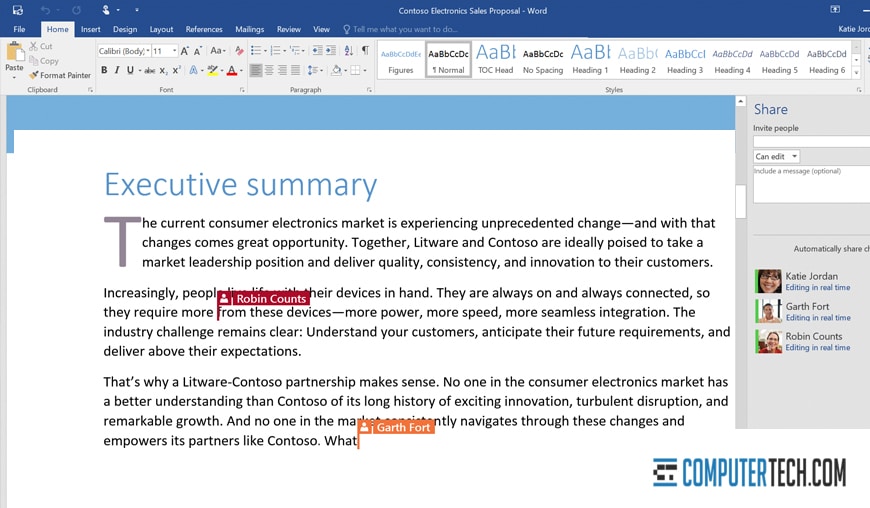
Keeping track of collaboration is one of the most difficult aspects of running a mid-sized business where everyone works in teams, rather than working on their own. With Microsoft 365, however, collaboration is trivially easy. Simply add each person to the collaborator’s list for a document, and they’re all able to see, read, and edit the files as they need to. Each person can see where another is in the document, changes are made in realtime, conflicts don’t happen, and there’s one canonical version kept at all times.
4. Email Attachment Overhead is Dropped
When you’re using email to send documents and files back and forth, the workspace can quickly become cluttered. In addition to the collaboration aspect of everyone making their own changes and sending revisions back, you have to consider the overhead of file storage space, mailbox size limits, and even local file space for the people who download their attachments to work on.
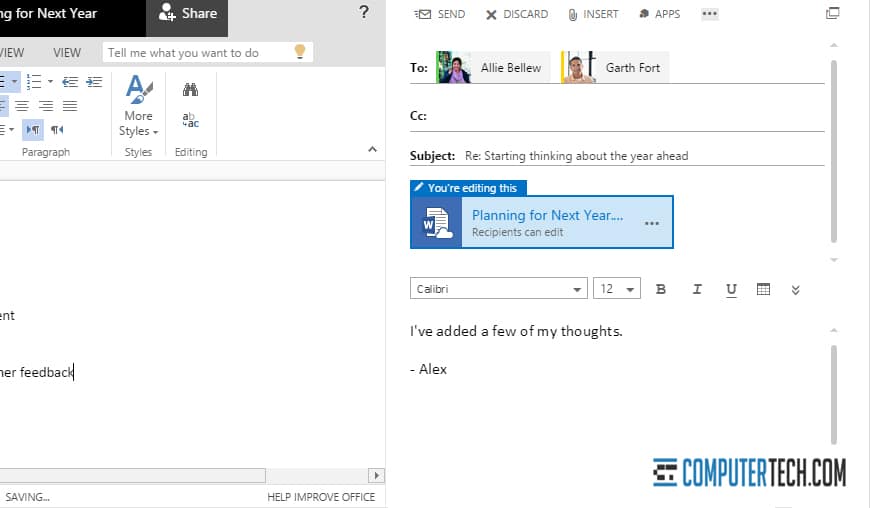
Microsoft’s cloud-based versions of Outlook link up directly to OneDrive, and this allows you to do two things. First, you can send files directly to another OneDrive account without having to download and re-upload the files for everyone involved. More importantly, though, you can attach a link to a central OneDrive-hosted file instead. Users who receive the file can see the online version and can either work on it there or download it to work on it locally.
5. Offline Access is Easy
One of the biggest drawbacks to using a cloud-based app suite or infrastructure is just that: it’s cloud-based. If you’re trying to work in an area where you don’t have an internet connection or your connection to the Microsoft servers is blocked, or you’re just out of range, you won’t be able to connect to the online portal and thus can’t work.
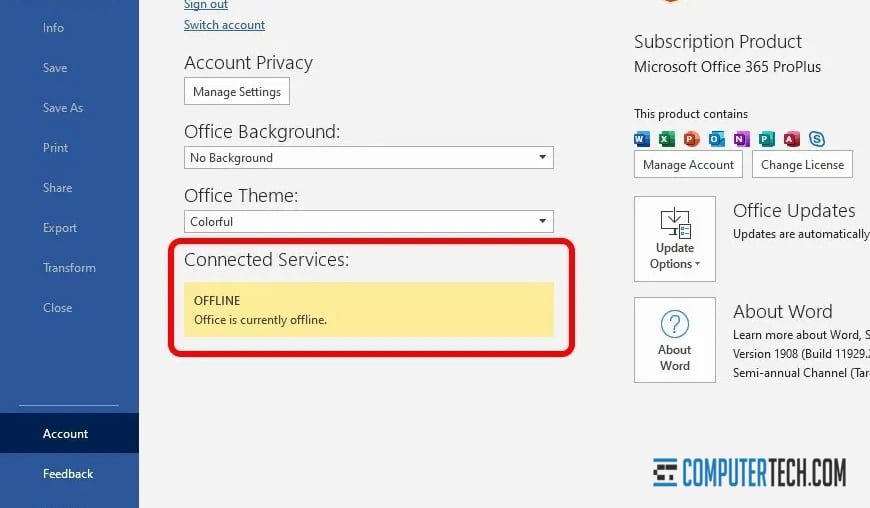
Many cloud platforms, though not all, have some kind of solution to that. In the case of Microsoft 365, the solution is local sync. Users can sync files locally, to work on when they don’t have an active online connection. Then, when they reconnect later, the changes they made to their documents can be synced back up. In the case of documents that have been edited on both sides, the changes can be combined, or they can be manually approved.
6. Company Infrastructure Overhead is Reduced
One of the biggest expenses of IT is the hardware and software licenses necessary to keep all of your productivity apps up and running. You need software licenses for each computer that will have an active user running it. You need the hardware to run all of the programs a user will need. You need the server infrastructure to host your own storage, Exchange servers, and all the rest. It’s a huge amount of expense to buy, maintain, and upgrade.
It’s no wonder that thousands of businesses fail to keep up with their upgrades, use improper levels of licenses to skirt the expense, or simply pass on valuable productivity apps due to the costs.
With Microsoft 365, you have access to everything you need for a simple monthly fee, at least in terms of the basic software. For hardware, you only need thin clients. Many businesses operate just fine with a completely cloud-based infrastructure, but even if you need more, Microsoft 365 is designed to work nicely with on-premises versions of Exchange and other apps as well.
7. Remote Work is Much Easier
The ease with which your workers can access all of the tools and systems involved in Microsoft 365 facilitates work from home, remote work, and access from anywhere around the globe.
- Employees working from home due to illness or safety concerns during the pandemic?
- Employees working while on a business trip to another city?
- Employees checking in while on their vacations?
- Employees working in a fully remote position with online collaboration?
No matter what the situation is, all the user needs is access to the system via their thin client, or even just their authentication details to use the web-based versions of the apps.
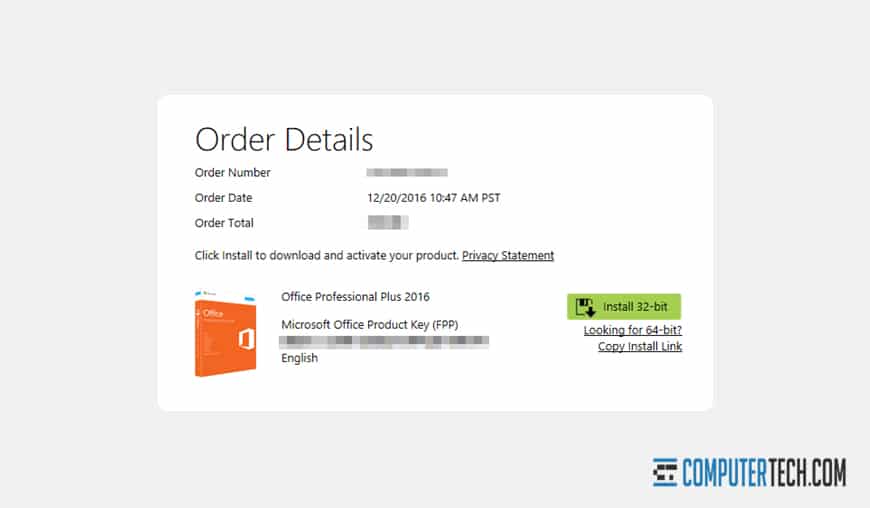
A VPN might be required, but that’s no different than using on-premises versions. Overall, a cloud architecture simply allows for more flexibility with your workforce.
8. Costs Don’t Change Abruptly
When you’re running an on-premises infrastructure, you have to be ready for unexpected costs. A hard drive dies, a backup array fails, a server crashes, an employee’s pet spills beer over their laptop; we’ve all seen the wild things that can happen to hardware. That hardware needs to be replaced, and you need to have a budget to handle that replacement.
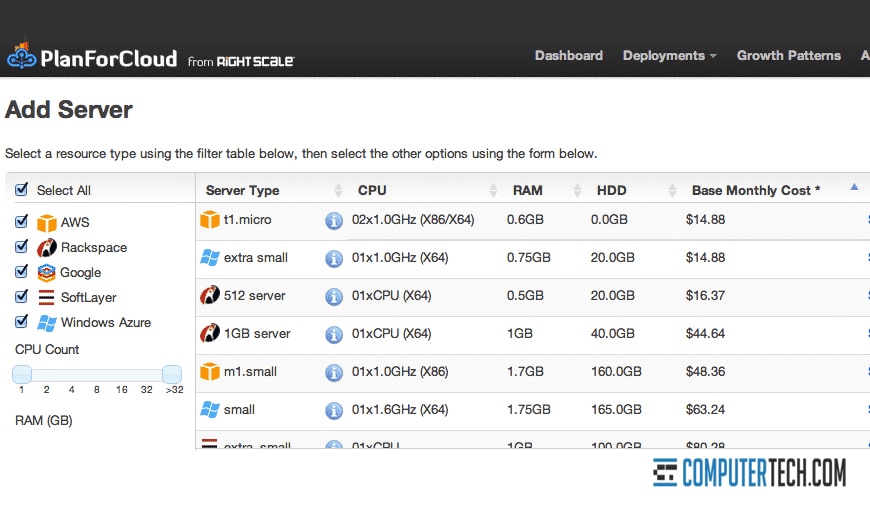
While there’s still some level of cost associated with using a cloud system like Microsoft 365, it’s not as wildly variable. When you’re not the one running the servers, it’s not your problem if a drive crashes, and Microsoft has more than adequate redundancy and backups available. All you need to worry about is the client computers, and those are often much cheaper than a full-featured computer with the power to handle all of the various business apps you need at any given time.
You might end up paying a bit more on a monthly basis than you do now, but the spikes that occur when something breaks will disappear almost entirely; your overall budget is not just lower, but smoother as well.
9. Microsoft Takes Data Security Seriously
If you’re concerned about business-critical information and files being stored on the cloud where you can’t control it, rest assured that it’s likely much more secure than your own on-premises infrastructure. How secure are your local domain admin passwords? How secure is your network against intrusion, or against infection from a cryptolocker variant? How resilient against threats is your system?
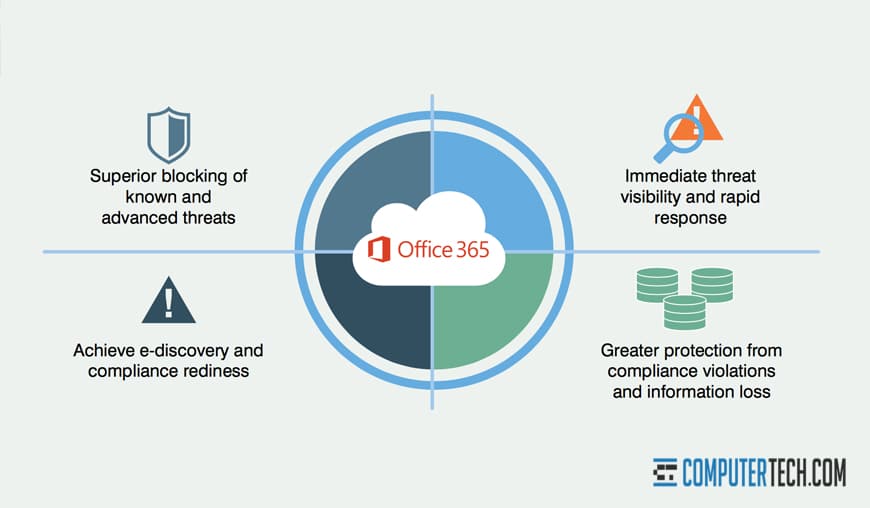
Chances are very, very good that Microsoft has put a lot more time, a lot more money, and a lot more man-hours into securing their system than you could possibly invest. All but the biggest businesses are liable to see a security upgrade in a move to Microsoft 365. All that remains is making sure everyone has strong passwords, has 2FA enabled, and has training to avoid phishing attacks.
It doesn’t get much more secure than that.
10. Microsoft 365 is Compliant with Industry Standards
Compliance is not an easy standard to uphold, and a lot of work goes into meeting the requirements for security, operations, and auditing.
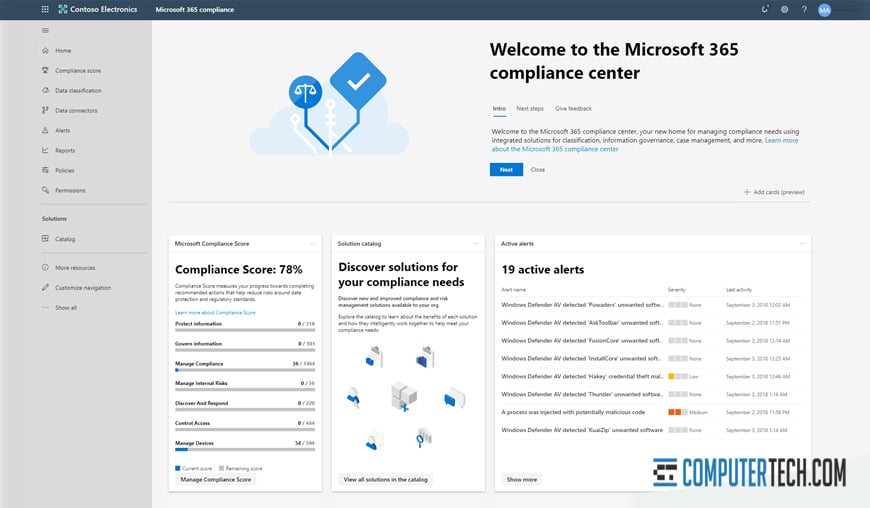
Microsoft 365 is compliant with a wide variety of regulations and standards and can be made compliant with others.
- Microsoft 365 is compliant with ISO 27001 information security management standards.
- Microsoft 365 has completed SAS70 Type I and Type II audits.
- Microsoft 365 meets and has obtained the EU Safe Harbor Seal.
- Microsoft 365 provides tools to help businesses achieve compliance with HIPAA and FERPA privacy regulations.
While some of the regulatory burdens do fall on you as a company to ensure that your internal data policies and practices are compliant as well, Microsoft takes a lot of the work out of your hands, since they’re the ones controlling authentication, server infrastructure, and all the rest.
It’s one less thing to worry about.
11. Maintenance of Systems is Not Your Problem
One of the largest burdens on the usual IT department is keeping everything up to date. Whenever there’s a new version of a given piece of software or a new vulnerability has been discovered, or a security update needs to be applied, your IT department needs to handle it. This usually involves a test environment, a system for testing for incompatibilities and bugs, and a rollout period that can disrupt business operations.

Microsoft handles all of this on their own system. Since you don’t control the servers or the software, you can sit back and trust Microsoft to handle it internally. You’ll have security updates and new feature packs applied before you even know they exist, as often as not.
12. Microsoft 365 Scales with Your Needs
The core goal of most businesses is growth. You want to get bigger, to make more money, to invest in further business growth. To that end, you need systems that grow with you. With a traditional IT infrastructure, you’ll periodically need to invest in further hardware and software, buying more licenses, more servers, more computers, and potentially even more office space. These abrupt spikes in cost and investment can even discourage growth at certain points, or put stress on the business to adapt to scarce resources.
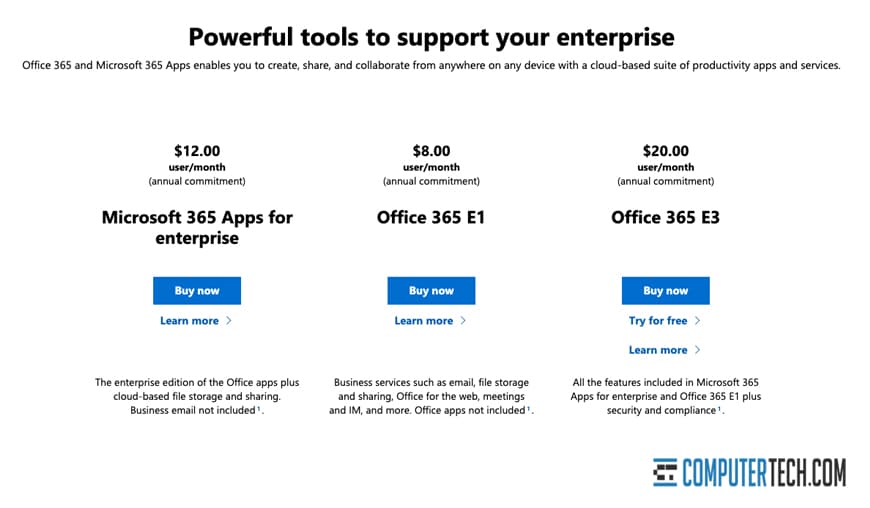
None of this is a concern with Microsoft 365. If you need more storage space, more licenses, more access, it’s as simple as upgrading your plan, if that. Often, you can just call the Microsoft support line or your account rep, ask for an upgrade, and get adjustments to your account within hours. There are no spikes, no drawn-out processes to stand up new servers, no new contracts, just a few tweaked settings on your account and you’re good to go.
13. Single Sign-On is Available
How many times have you had to fight with users to create robust, unique passwords for all of their different business accounts? How big of a security risk do you think it is when your employees are just using iterations of the same password for a dozen different accounts?
Microsoft’s cloud-based system allows you to configure single sign-on, so one account name and password grants the user access to all of their systems. It’s secure, easy, and useful.
14. Communication is Easier than Ever
In addition to collaboration via centralized files, you also have access to a variety of different collaboration and communication channels through Microsoft 365, including integrations of a lot of third-party chat systems as well.
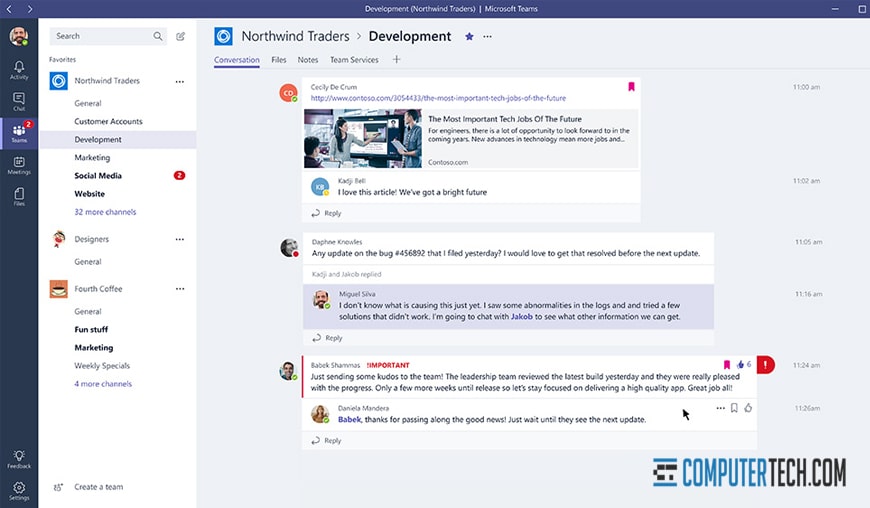
You have everything from SharePoint sites and channels to Teams chats to Meetings to Yammer available to you. No matter what channel your employees want to use to collaborate and communicate, you can use it in Microsoft 365.
15. Migration is Often Trivially Easy
At the end of the day, one of the main roadblocks during a migration is the migration itself. No one wants to have to cope with the days or weeks of transition from one system to another. It throws off your whole business.
Microsoft 365 makes it much easier to migrate from pretty much any existing system. It’s pretty complex to read about because Microsoft’s documentation covers a million different variables, but once you pin down what you need – with the help of a Microsoft rep – the actual migration process is simple.
So why haven’t you started your migration yet? Reach out to us if you need assistance, we are happy to help.
About The Author
Herman
Herman is the lead team member here at Computertech.com. He’s been in IT for over 20 years and has expertise in our various IT Services including Microsoft Azure, Microsoft 365, Microsoft Teams and even Computer Security.
No related posts.
IT Support | IT Services | IT Consultant | Computer Support
Speak to a Human (856) 347-2282
- Home
- About Us
- Services
- IT Support
- Managed IT Services
- IT Consulting and Strategy
- IT Security Services
- IT Infrastructure Services and Networking
- Help Desk and Onsite Support
- Communication and Collaboration
- Specialist IT Services
- Data Backup and Disaster Recovery
- Cloud Computing
- Optimizing Network Consulting Services
- Remote Monitoring and IT Management
- Business Computer Services and Consulting
- Blog
- Contact Us
Navigation- Home
- About Us
- » About Computer Tech
- » What To Expect
- Services
- » IT Support
- » Managed IT Services
- » IT Consulting and Strategy
- » IT Security Services
- » IT Infrastructure Services and Networking
- » Help Desk and Onsite Support
- » Communication and Collaboration
- » Specialist IT Services
- » Data Backup and Disaster Recovery
- » Cloud Computing
- » Optimizing Network Consulting Services
- » Remote Monitoring and IT Management
- » Business Computer Services and Consulting
- Blog
- Contact Us
15 Reasons to Move Your Business to Microsoft Office 365
In need of IT Services or IT Support? Call us today at (856) 347-2282
About Us
Computer Tech is an IT Consultant \ Computer Consultant firm providing Computer Support, IT Support and IT Services in South Jersey, IT Support North Jersey, IT Services Delaware, IT Services New Jersey, Philadelphia Pennsylvania.
(856) 347-2282Get started:
- List of Microsoft 365 Backup Services and Recommendations
- A Guide to Integrating Office 365 with Microsoft Teams
- The Difference Between Microsoft 365 Business and Enterprise
- Why Your Business Should Use Microsoft Teams Phone System
- How Much Money Can Cloud Computing Save Me Each Month?
- The Pros and Cons of Public vs Private Cloud Computing
Newsletter
Computer Tech, LLC.
105 Market Pl Suite 1, Glassboro, NJ 08028
(856) 347-2282
© Copyright 2025 HighTech Business Solutions. All Rights Reserved.



