-

New technology enters the business space every year. Some business owners love to stay on the cutting edge, reading and learning all about emerging tech and brainstorming ways their business can benefit from it. Others spent their time in other ways, and let that first group pave the way to an established solution before they adopt.
Like with many things in business, there is no single solution for all businesses.
Your cloud solution will depend on your security and compliance requirements, uptime requirements, hardware demands, your comfort level with network maintenance, and your budget. We’ll dig into these requirements in detail, and list a winner for each category.
So, let’s dig in to determine what kind of cloud infrastructure your business requires:
The Three Types of Cloud
There are generally three types of cloud infrastructure you might look into for your business. These are the Public, the Private, and the Hybrid cloud.
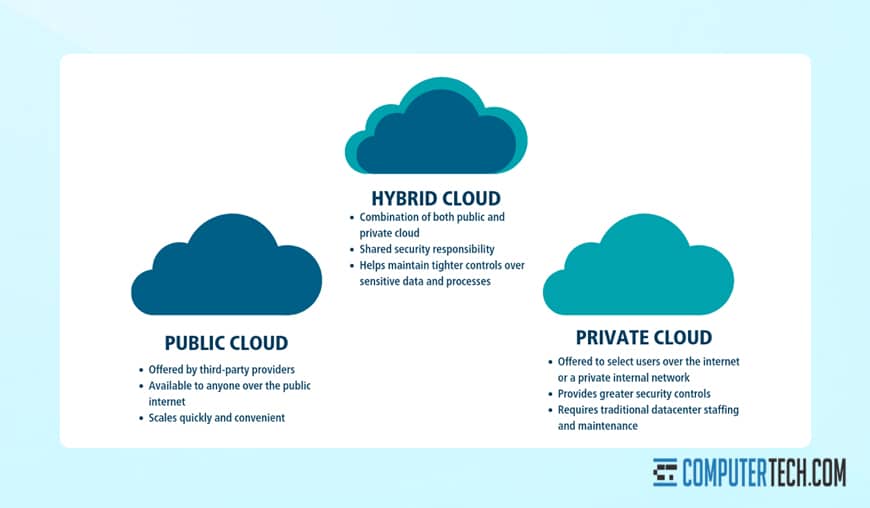
- Public clouds are essentially shared hardware. One cloud server splits its resources offering the same service to multiple customers. All of those customers are running in their unique environments, so there’s no cross-contamination, but all of their data is on the same server.
- Private clouds are similar to private hosting; your company runs a dedicated server that is not shared with any other customer and has finite computing power. This might be a dedicated physical server in a datacenter, hosted in your headquarters, or it might be a selection of servers in different geographic locations for cloud access and redundancy. It depends largely on whether your server is in your office or if you’re using colocation, or if you’re renting your entire server. For this post, we’re primarily concerned with on-premises clouds where you own the hardware.
- Hybrid clouds are a combination of the two. A company like Amazon or Microsoft might offer a mixture of public cloud services and private cloud infrastructure you can use, mixing and matching a la carte with your local hardware to get the exact setup your business needs to thrive.
Each type of cloud has pros and cons, so it comes down to what your primary concerns are as a business. So let’s discuss those concerns and figure out which option might be best for you. Oh, and if you would prefer to talk to us one on one to discuss your specific needs, feel free to drop us a line.
Privacy and Security
Perhaps the biggest driver of private cloud usages, specifically in on-premises private infrastructure, is privacy concerns. After all, if your servers are locked in a server room in your headquarters, isolated and air-gapped from the internet at large, and only accessible through your intranet, they’re incredibly secure. Wouldn’t any public cloud system, shared on a server with other customers and accessible online, be less secure?
Indeed, this is the conventional wisdom. But, perhaps, the conventional wisdom is wrong.
- Public clouds are juicy targets, and thus have to have their security dialed up to maximum just to survive. Private clouds are often left to languish with security through obscurity, which doesn’t work.
- Public clouds are generally run by big names in the industry, like Microsoft, Amazon, and Google. They can afford to hire the best minds in security and buy the best gear on the market. They have a lot to lose if they suffer a huge data breach, after all.
- Private clouds require your business to invest in all of the above to get top-tier security and privacy.
Sure, your private cloud might only be accessible from your in-building internet connection, but what happens if someone brings a malware-infected phone into the office, or plugs an infected USB drive into a work computer? Hundreds of businesses, large and small, are infected with ransomware every year. They all had some gap in their security somewhere, and many of them didn’t know about it.
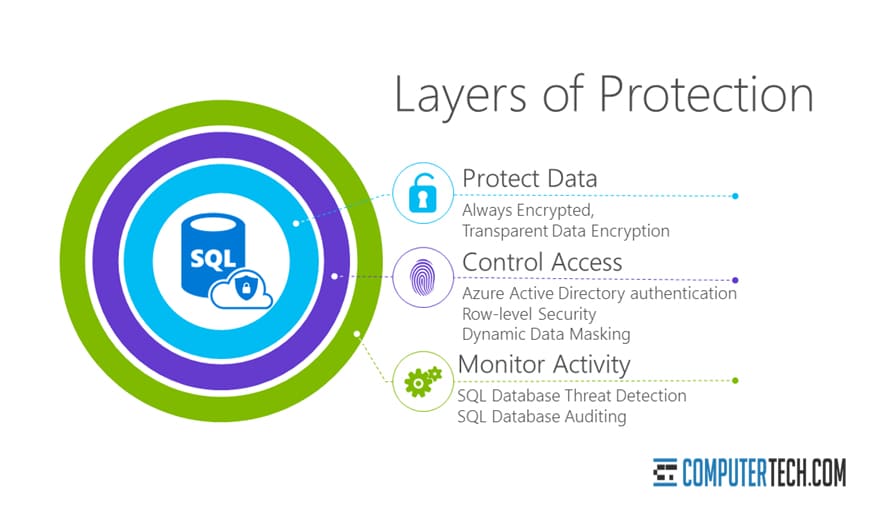
Verdict: If privacy and security are your primary concerns, a public cloud or a hybrid cloud from a reputable provider is probably your best option, unless you’re willing to take security very, very seriously with a private cloud.
If you did decide to use a private cloud here, we’re talking significant investments in security software, hardware, and people, kept up to date on an ongoing basis. We’d recommend regular security audits, a hardware and software firewall, anti-virus software, preventing brute force attempts, IP-based authentication, and other forms of server hardening to protect your data. Much of this is already done for you with hybrid hosting, but with a private cloud, you’ll have to set this up yourself.
Remember, this is a serious investment because your server is protecting all of your business-critical data, whether it’s sensitive or confidential customer details, development files, passwords, or other private information. It could potentially be very expensive depending on your scale.
Regulations and Compliance
Many businesses have to deal with specific regulations on their data handling, such as PCI compliance with handling and storing customer payment information. In addition to overall personal information handling, if your business is a government contractor, a financial institution, a healthcare provider, an insurance agent, or a law firm, you may need extra levels of security to ensure that your cloud cannot be attacked with sophisticated penetration methods.
Compliance is possible with a public cloud, but you’re a lot more limited in terms of the offerings available to you. You’ll have to find specific cloud services and providers to handle your data, and you likely won’t be able to take advantage of every offering they have. Some of the more common public clouds include services like Dropbox or iCloud and are very simple by nature.
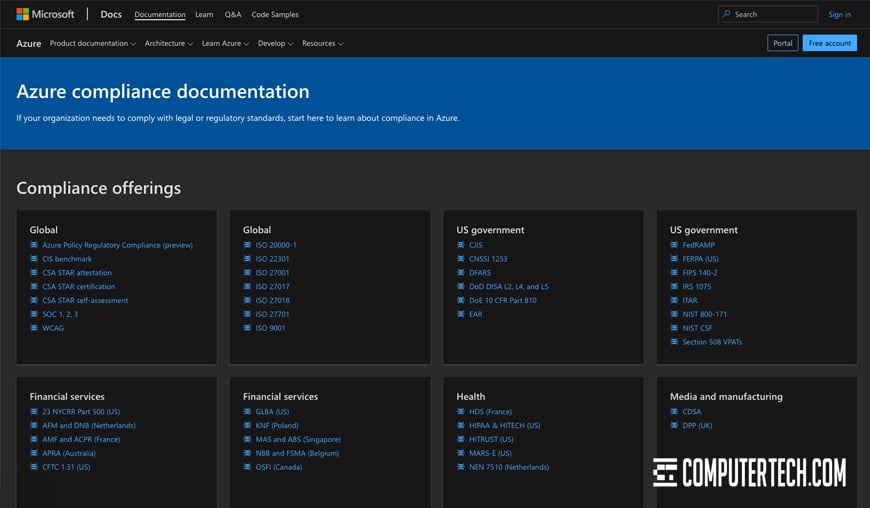
Meanwhile, with a private cloud – whether it’s on-premises or remote – you control the server completely. That means, from the ground up, you can build it with security and compliance in mind. If you need specific updates, specific security measures, specific software to handle information, you can use it.
With hybrid clouds, you again do not need to worry about this, as services like Azure and Microsoft AWS handle nearly everything with compliance, updates, server hardening, and regulations.
Verdict: If you need to regularly pass audits, maintain compliance, and pay attention to important data handling regulations, a hybrid cloud is generally going to be your best bet. Your alternatives are a sophisticated and properly set up private cloud, or a public cloud with dedicated offerings, which will tend to be more expensive and much more difficult.
Hybrid clouds have most of the benefits of both public and private clouds in almost every situation, and they maintain strict compliance already. Here’s a list of their many, many compliance offerings. It’s quite impressive. To accomplish a small fraction of this level of compliance, it would cost you a fortune.
Uptime
Some businesses only care about the apps and infrastructure they use during business hours. Others need around-the-clock global availability. Uptime requirements are steep for these businesses. If your entire operation grinds to a halt when a server locks up, you must choose a solution that has the lowest possible chance of outages or downtime.
Private clouds make this extraordinarily difficult. Many people don’t know what all goes into keeping a high degree of uptime.

You’ll need:
- Hardware that is relatively fault-free, and has redundant backups that can fail-over if one piece of hardware fails, with no interruption in service. Think RAID mirrored hard drives,
- Software that, likewise, has redundancy and a graceful fail-over in the event of a crash.
- The ability to replace hardware or patch software without interruption operations, which means further redundancy for everything.
- Dedicated power supplies that are not interrupted by anything short of disaster (also known as a UPS). Ideally, you’d want dedicated power lines for a cluster of business servers, but also UPS backups for short-term interruptions and on-site generators that kick on for longer interruptions.
- Dedicated internet service with a 99.999% SLA-guaranteed uptime.
- An on-call IT expert to perform emergency patches and fixes in the event of a server issue.
In other words, there’s a lot of infrastructure, many pieces of sensitive vulnerable hardware, a ton of redundancy required, and access to high-quality services required to keep a 99.999% uptime guarantee. Remember, there’s a huge world of difference between 99.9% uptime and 99.999% uptime. A 99.9% uptime means you can have a maximum of 43.83 minutes of downtime each month. If your internet went down 3 times per day for about 28 seconds each outage, every single day of the year, you would still have 99.9% uptime.
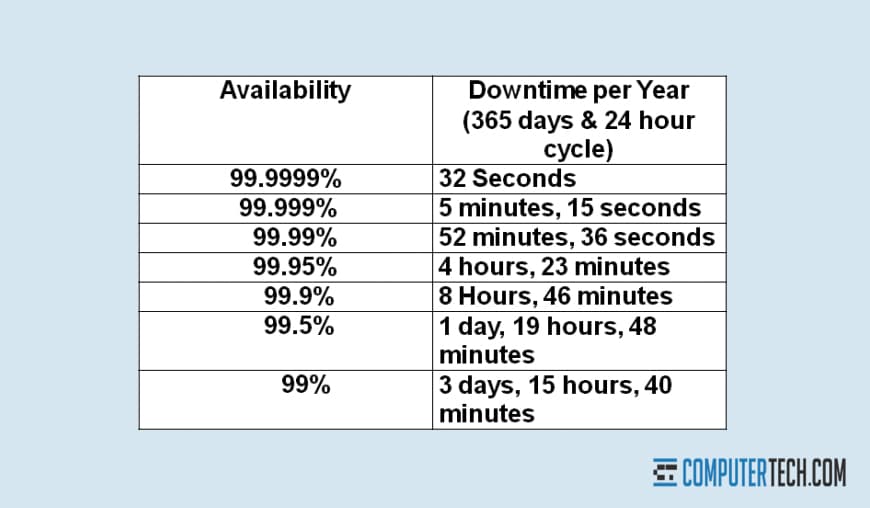
Public clouds have this sort of uptime guarantee. Do you think Google or Microsoft has a hard time keeping their services online? Do you think they struggle to get dedicated power or internet service? Of course not. It takes massive issues to cause widespread failures, and even then, they still meet their uptime guarantees.
The same could be said about hybrid clouds, so public and private clouds are both tied for the winner here.
Verdict: Hybrid and public clouds are tied here as the winner. Public clouds are better for those less-critical applications, like sharing files with friends or storing your photos from your vacation. If uptime and reliability are important to you, it makes a lot more sense to choose a hybrid cloud platform. Gigabit or 10-gigabit datacenter internet connections on the internet backbone are quite a bit more powerful than a business cable connection and their uptime is going to be better.
Elasticity
Elasticity is a term used in computer science to describe a system’s ability to expand and contract according to demand. For example, imagine a business that has a huge shift according to seasonality, like a company that sells back to school supplies, or a company that provides a service booking summer trips. Large portions of the year, these businesses are essentially dormant, but during their peak season, their usage spikes.
With a private cloud, elasticity can be extraordinarily tricky. It can be done, of course, but it might require planning for some scheduled downtime, and the added expense of top-level hardware and potentially hiring a tech to make the upgrades for you. Essentially, a private cloud requires investing in a cloud system capable of handling your business at its peak without issue. During the off-season, you would let most of that system lie dormant and unused, or even temporarily decommission it. That’s a lot of wasted investment for just a peak usage period.
With a hybrid or public cloud system, scaling is typically very easy. Most cloud providers can expand your service as needed according to a simple phone call, or even just toggling a few buttons within the app or system you’re using. Many of them can even automatically expand your capability as your needs increase and use it.
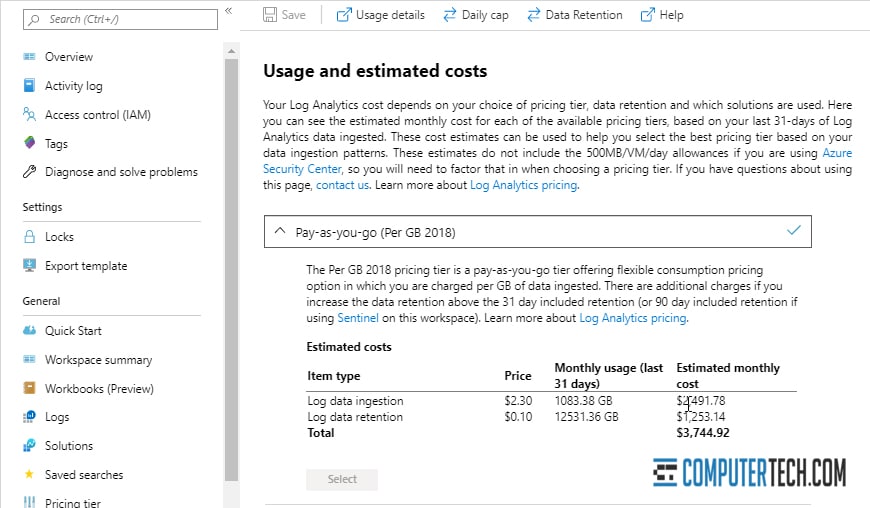
Public cloud systems generally have data caps, as they are intended more for individuals and not for business use. Hybrid clouds like Azure or AWS, on the other hand, are used almost exclusively by businesses, and the sky is the limit on processing power and storage requirements.
Verdict: This is, again, another realm where a hybrid cloud and a public cloud benefits over a private cloud. If you’re using cloud services provided by a major corporation, the chances of ever running into an upper limit are slim to none. You have entire datacenters worth of processing power and storage space at your disposal. Typically, the only limiting factor is the money you’re willing to spend to utilize those extra resources.
Similar to what we’ve mentioned above, you can always keep less critical services like email or internal environments steady on a private solution, while off-loading essential processes to the cloud.
Maintenance
A lot goes into the maintenance of a private cloud system. You should have constant monitoring of all of the software and hardware involved. You need testing to make sure your data is being backed up in case of data corruption or hardware failure. Even systems like UPSs and generator backups need testing to make sure they work if they’re needed, or you could risk downtime and possibly data loss.
On top of this, don’t forget that hardware and software are both constantly improving. New hardware comes out every year, and if you want a high-end private cloud infrastructure, you need to invest in that hardware. Software needs patching and updating, for security and functionality reasons.

All of this needs to be done by trained technicians and engineers, and those people need to be paid.
Private cloud systems often run afoul of laziness and low budget limits. Far too many business owners view a private cloud setup as a buy-once-and-forget system that they can ignore for years. The reality is, while the initial expense of going from zero-to-cloud is high, the ongoing expenses rarely stop there. There will always, always be something that will demand your attention and your budget.
With a private cloud, you’ll have to hire someone to perform your maintenance, which will occasionally result in some downtime and added expenses.
With a public or hybrid cloud, all of the maintenance is performed for you by expert technicians, and it happens without you even realizing it. For example, here is the Azure status history of issues that have appeared, and what their engineers have done to resolve those issues.
Verdict: The public cloud has the advantage here. Companies like Microsoft, Google, and Amazon are running massive data centers like clockwork, and they have the budget to run it effectively without cutting corners. Yes, you have to pay an ongoing fee to use their cloud architecture, but private cloud systems need ongoing maintenance as well. Plus, you’re only paying for what you need. More on that in this next section.
Budget
One thing is generally at the forefront of every business owner’s mind, especially when it comes to a cost center like infrastructure: the budget. How much is this going to cost?
With a public cloud, you’re paying a somewhat predictable subscription fee each month based on your usage. If a piece of hardware in their network fails, that’s not your concern. Hiring people to maintain and improve it is also not your concern. All of the hardware is managed by the cloud provider, and you just have to pay an ongoing fee based on usage or the tier of service that you require.
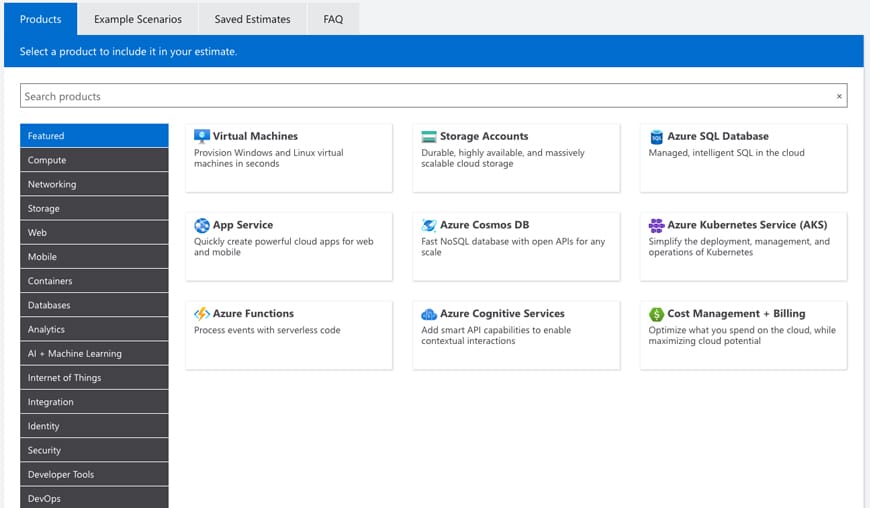
With a private cloud, pricing is highly variable. Typically, there will be a large initial investment of buying the hardware, licensing software, and hiring IT specialists to manage it. From there, it might sound like there are little or no ongoing costs, but that’s rarely true. In addition to paying for that IT department, you also have to have a budget for hardware failures, for improvements and upgrades, for your electricity bill, for your dedicated internet access, and more. Costs can be quite high, even for a small business server.
A hybrid cloud is much more flexible with pricing. You’re only paying for the resources that you need, so on months where your server costs are less demanding, your usage bills are going to be significantly lower. More importantly, if you have a giant and unexpected surge in hardware requirements, you can be confident that your hybrid solution will scale infinitely, whereas a private cloud has limitations and will eventually crash under extreme load.
Verdict: If you’re operating on a tight budget, a public or hybrid cloud solution is generally going to be most cost-effective. If you don’t require high uptime, reliability, security, or speed, you can certainly get away with an affordable server for your office. It, too, will have a higher up-front cost, but your monthly costs will be lower.
Winner
For your average business, a hybrid or public cloud is going to be the best of both worlds. Private clouds have pretty steep limitations, which is why the hybrid cloud became popular in the first place.
They are infinitely scalable, extremely secure, have a better uptime guarantee than any sort of local internet connection could achieve, their infrastructure is maintenance-free and managed for you, and you only have to pay for your individual hardware usage.
Most household-name businesses have built their entire company on hybrid clouds, like eBay, who experienced flexibility and scalability by building their framework upon Microsoft Azure’s hybrid cloud service. Netflix, on the other hand, is completely powered by Amazon’s AWS. If these massive companies would rather use the scalability and flexibility of a hybrid system than build their own datacenter from scratch, it is probably stable and reliable enough for your business as well.
If your private cloud starts to run out of storage or max out on CPU, you’re running to the hardware store in a panic and spending thousands of dollars. If your public/hybrid cloud system starts to run out of space, you click a button to allocate more space.
Are you thinking of moving your business to the cloud? Are you on the fence between a private, public, and hybrid cloud solution? Get in touch with us today and we’ll give you a recommendation that is best suited for you!
About The Author
Herman
Herman is the lead team member here at Computertech.com. He’s been in IT for over 20 years and has expertise in our various IT Services including Microsoft Azure, Microsoft 365, Microsoft Teams and even Computer Security.
No related posts.
IT Support | IT Services | IT Consultant | Computer Support
Speak to a Human (856) 347-2282
- Home
- About Us
- Services
- IT Support
- Managed IT Services
- IT Consulting and Strategy
- IT Security Services
- IT Infrastructure Services and Networking
- Help Desk and Onsite Support
- Communication and Collaboration
- Specialist IT Services
- Data Backup and Disaster Recovery
- Cloud Computing
- Optimizing Network Consulting Services
- Remote Monitoring and IT Management
- Business Computer Services and Consulting
- Blog
- Contact Us
Navigation- Home
- About Us
- » About Computer Tech
- » What To Expect
- Services
- » IT Support
- » Managed IT Services
- » IT Consulting and Strategy
- » IT Security Services
- » IT Infrastructure Services and Networking
- » Help Desk and Onsite Support
- » Communication and Collaboration
- » Specialist IT Services
- » Data Backup and Disaster Recovery
- » Cloud Computing
- » Optimizing Network Consulting Services
- » Remote Monitoring and IT Management
- » Business Computer Services and Consulting
- Blog
- Contact Us
Is a Private Cloud a Good Investment for a Business?
In need of IT Services or IT Support? Call us today at (856) 347-2282
About Us
Computer Tech is an IT Consultant \ Computer Consultant firm providing Computer Support, IT Support and IT Services in South Jersey, IT Support North Jersey, IT Services Delaware, IT Services New Jersey, Philadelphia Pennsylvania.
(856) 347-2282Get started:
Managed IT Services
Nationwide IT Support
Managed IT Support New Jersey- 6 Things to Try if Your Work Laptop Won’t Boot Up
- The Ultimate Guide to IT Companies in New Jersey
- What is a Proactive IT Strategy and Why Do You Need One?
- How to Recover Data From a Broken Company Computer
- How NJ Businesses Are Outsourcing Their CIO and CTO Roles
- 8 Benefits of Using a Local New Jersey IT Company
- The Benefits of Managed IT Support Services for Businesses
- How Outsourced IT Support Can Help Employees Working Remotely
- [Guide] What Exactly Does an IT Support Company Do?
- Onsite IT vs Remote: How to Choose the Best for Your Business
Newsletter
Computer Tech, LLC.
105 Market Pl Suite 1, Glassboro, NJ 08028
(856) 347-2282
© Copyright 2025 HighTech Business Solutions. All Rights Reserved.



