-

Every business, sooner or later, weighs the pros and cons of using cloud applications for their processes. We’re no stranger to the process, and we often help businesses decide what service is right for them. When they decide to migrate, another question needs to be answered: how do you do it?
Migrating from an existing set of applications, whether they’re other cloud services, on-premises local cloud applications, or traditional software, can be a fantastically complicated endeavor. When you don’t know what you’re getting into, and you’re not sure how to migrate everything, it can be worthwhile to hire a migration consultant.
What Is an Office 365 Migration Consultant?
As you may know, Microsoft is not very good at making their business applications clear. Between dividing up their services between different packages, and changing the names of those packages, it can be complicated just to decide what you need. As you can imagine, some products have direct analogs, but others might not.
An Office 365 migration consultant is exactly what it sounds like. It’s a company or an individual that you hire to help with your migration. They are well-versed in Microsoft’s labyrinthine repertoire of cloud applications and know what features are available in each.
Depending on the company or individual you hire, your consultant may have a variety of responsibilities.
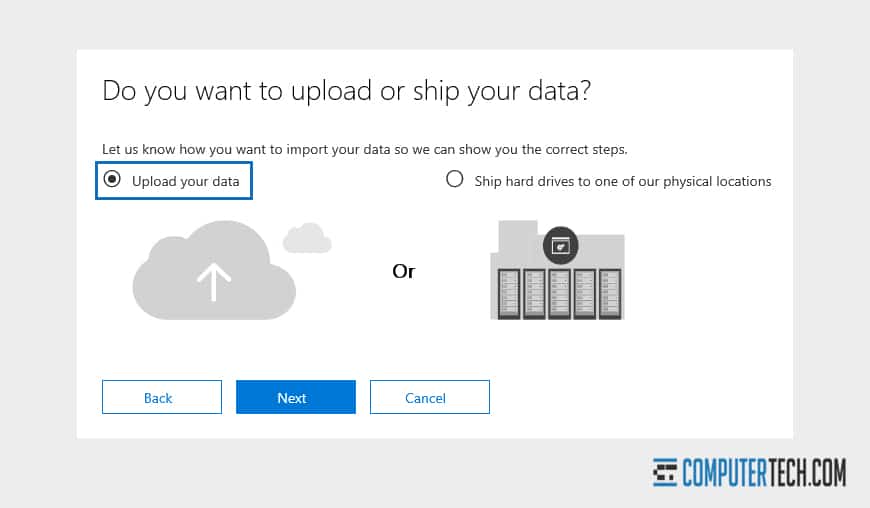
For example:
The consultant can audit existing needs and needs during business growth. Did you know that most businesses only use around 15% of the features of the software they use? Even the simplest of Microsoft’s basic programs have an incredible depth of features to them. A consultant knows these applications inside and out and can audit your current business processes to see what software you need to do what you currently do. They can prevent you from making the costly mistake of over-buying software you’ll barely utilize, and can instruct you on how to use particular features in the Office 365 package you might not have known existed.
Additionally, the consultant may be able to identify a growth path for your business, and an upgrade path through Microsoft’s offerings that expands your features without going overboard.
The consultant can match your needs with the appropriate package in Microsoft’s library. Knowing which features you need at what levels of service, and knowing what parts of Microsoft’s library are required is the primary skill that a migration consultant develops. They analyze what you need, and identify how you can accomplish it with the packages Microsoft offers.
The consultant can advise you on additional features or upgrades that may be useful for your business. For example, many businesses treat cloud applications as a form of secure and protected data storage. While cloud applications prevent hardware failure from costing your business, it does not protect against user error data mismanagement. A consultant might recommend specific data backup services meant to work with Office 365, for example. There are a lot of optional services and tools you can buy, that you might not even know exist without a consultant pointing them out to you.

The consultant can help consolidate existing business processes into a central, standardized process. One common problem with businesses is sprawl. Different departments pick up different versions of similar processes, or different ways to accomplish the same task, and are resistant to change. Standardizing all of these processes into one – for example, migrating everyone to Outlook 365 for email management – is a key part of a good migration.
Additionally, a good consultant will help provide instructions, documentation, and potentially even training to help your users adapt to the new environment, as well as providing support for some time after the migration to troubleshoot any issues that arise.
The consultant can work with your IT team to make sure your migration is successful. Even if you’re meticulous about planning, any number of issues can occur during migration. Having someone who knows the migration process inside and out, and has encountered and fixed every issue you can think of, is an invaluable asset.
What Can Go Wrong During a Migration?
Reading all of the above, many businesses still feel they can handle it all themselves. Make no mistake; many can, but there can be consequences for not doing everything perfectly. A flawed or poorly-executed migration can cause months of problems, which not only hurts business functionality, it can even cause employees to jump ship for a less stressful and less broken environment.
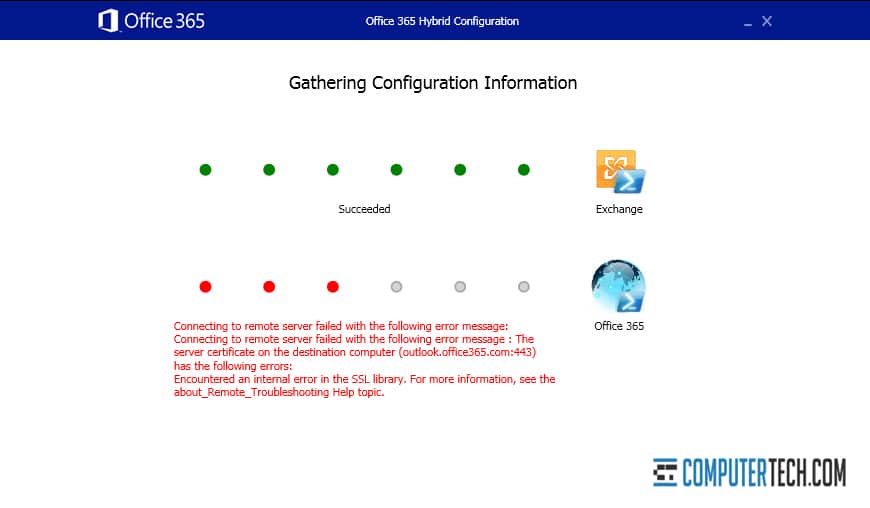
What can happen with a poorly-done migration?
- Business downtime. Whether it’s your phone system, your email, or a more critical business process, failing to migrate quickly and fully can leave your business crippled either temporarily or permanently. Can your business survive a month of downtime? Two? What about 50% productivity?
- Data loss. Migrating from one system to another requires knowing how your data will transfer and how it will be presented in its new form. A poorly configured migration can lead to data loss ranging from internal documentation to lost mailboxes to business-critical files disappearing. A consultant is an important part of ensuring data continuity.
- Unknown errors. Does your IT team know what to do if a connection error occurs? What about getting an error message saying that a specified object is not found in the store? What about the 401 unauthorized error? There are a lot of different issues that can crop up during migration, and knowing what they are and how to fix them quickly is critical for a successful migration.
- Partial migrations. The point of an Office 365 migration is to move away from your existing systems so that you can decommission them. A poorly-planned migration leaves you with the worst of both worlds; two systems used partially, with full bills for both, and a confused internal process and structure making life much harder for your employees.
- Edge case horror stories. All it takes is one person with an unorthodox workflow to derail an entire migration. Migrating to Office 365 requires working with everyone in your organization to get everything just right. Often, an outside consultant knows what to ask and has the authority to get straight answers when office politics can make it more difficult to get full, straight answers.
There’s always more, and it’s always worse than you might think. Just read threads of horror stories to see what kind of problems might crop up. Are these issues you can deal with quickly and appropriately, or would they leave you floundering and researching what to do next while your migration is partially underway?
Should You Hire a Company or a Freelancer?
If you’re convinced you should hire someone to handle your migration to Office 365, great! Now you have another question to answer. Do you hire a freelance contractor to handle it, or do you contract with a company?
There are pros and cons, risks and rewards with both options. Generally, though, we’re going to recommend a company, and not just because we’re a company that provides the service. Consider the important factors that can make a difference.
Accountability. Who is working with you, and who are they accountable to? With a freelancer, they’re only accountable to themselves and to the contract they sign. If you don’t have someone overviewing every clause of the contract, there might be no recourse if their migration takes longer than promised, or is incomplete, or runs into any of the issues above. As you may have already discovered, there are a lot of Office 365 “experts” out there who only know how to run a few scripts and basic tools, and will either try to force your organization to use processes that aren’t fit for it, or who will simply fail to fully migrate your system.
A business, meanwhile, tends to have multiple layers of accountability. The team working with you has a boss to report to, and that boss has a boss, and so on. Any individual team member, failing to migrate your system properly, can put their job at risk. More importantly, if they fail, the business can send other people to fix the problem. Businesses also rely on their reputation to pull in more clients, and a failed migration reflects poorly on them. A freelancer can just disappear, change the name of their site or service, or even just do something else.
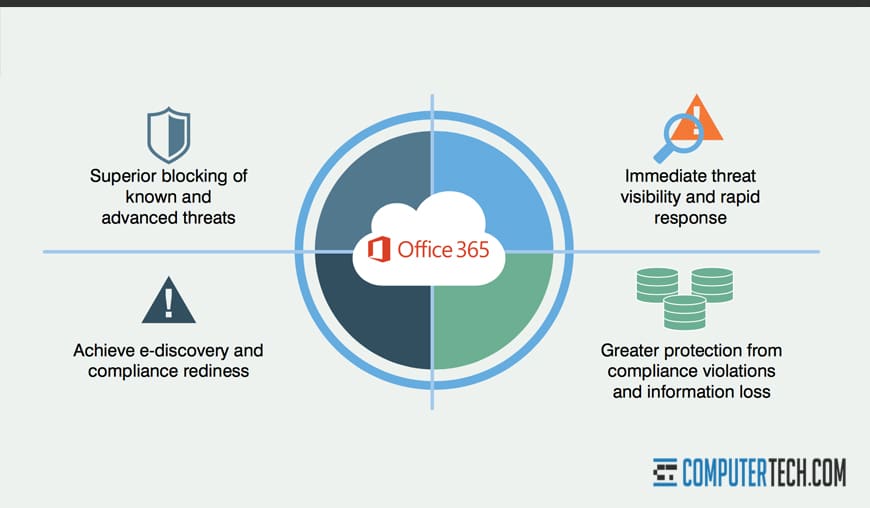
Data security. Data security, particularly when migrating data like email inboxes, accounting data, or payroll, is extremely important. Microsoft’s cloud services are generally secure, and presumably, your existing system is secure, but there’s always a moment of vulnerability in the transfer.
Companies often take specific security precautions that a freelancer might overlook. Freelancers are not necessarily any less trustworthy, of course. The chances of either a freelancer or a business conducting some kind of data theft or corporate espionage are slim to none. The reality is, the most common threat is simply exposing data to surfaces it should not be exposed to.
One area where a business is better than a freelancer is in the area of compliance. A healthcare company that needs to manage data with HIPAA compliance, for example, should make sure whoever they hire for their migration is familiar with that compliance standard. A freelancer is less likely to know it than a business that handles many more clients or specializes in the healthcare space.
Physical location. Freelancers are often available primarily online, and while they may travel, once they’re gone, they’re gone. A business with a stable office and a local administration is always there, always available to send a representative. Picking a migration company near your offices means a short response time between an issue and a team arriving to fix the issue. It’s generally easier than trying to contract someone – business or freelancer – from across the country.
Scaling migration teams. Migrations don’t always go according to plan. What initially seems like a standard, easy migration can quickly scale out of control if there are unexpected errors, configurations, or systems that don’t make migration easy. A business can scale up their team, sending additional experts to help with the process, though it may cost an additional fee. A freelancer is unlikely to have a team at their disposal; if the work grows beyond what they can handle, they either need to bring on another freelancer, take longer to do it themselves, or abandon the process and leave you struggling to find someone to replace them.
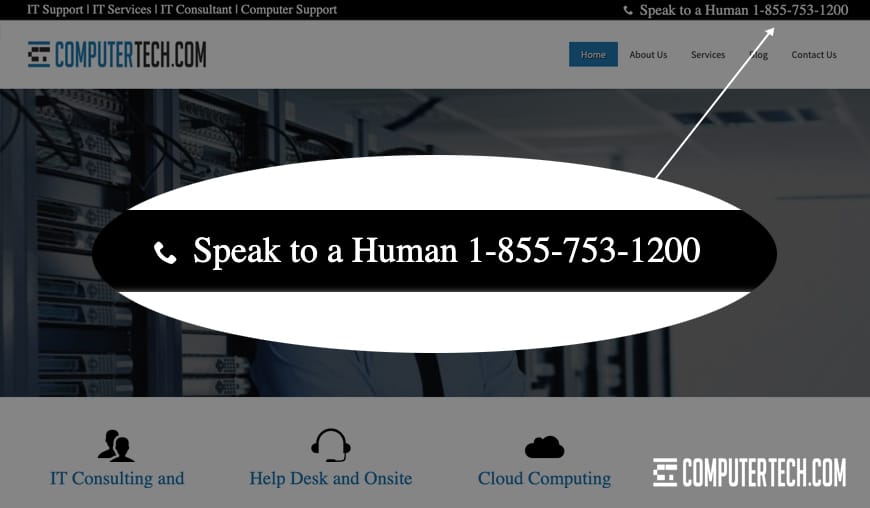
Additional support. Freelancers are individuals. They often do not have additional support guarantees after a migration has been completed. When the migration is complete, they move on and start working with their next client. If you need support from them, you may need to pay a steep additional fee. Meanwhile, most businesses offer 30-60 days of additional support after a migration, at no extra cost, to ensure that the migration is successful. They also have a phone number listed that you can call at any time to get immediate help, instead of waiting for an email reply or hoping that they accept your job when time is a factor.
Pricing. At the end of the day, pricing is what matters to many companies more than any other factor. A business is likely to be more expensive than a freelancer because you are enlisting the help of multiple team members, additional support, and a broader base of experience. Freelancers typically cost less initially, but if something goes wrong, or if the migration takes far too long, or if something breaks, additional hourly fees can scale well beyond what the package price for a business may be.
Their pricing model is another point to consider. Freelancers often charge by the hour, while businesses will analyze your system and evaluate what needs to be done for your migration before presenting you with a package quote. Only extraneous circumstances beyond your control lead to additional fees at that point.
DIY or Consultant?
Knowing all you know now, which do you think is the better option? Should your business try to DIY migrate to Office 365, or should you hire an Office 365 migration consultant to do the heavy lifting?
Many businesses can handle a DIY migration with their in-house IT team. It’s not unheard-of, and for businesses with fairly standard configurations and minimal processes to transfer, it’s not too difficult. It’s when a business has years or decades of stored data, long-established and unorthodox processes, or just a complex or large system, that a consultant is truly worthwhile. Even so, small companies can benefit from bringing on a consultant just to make sure they have all the bases covered.
About The Author
Herman
Herman is the lead team member here at Computertech.com. He’s been in IT for over 20 years and has expertise in our various IT Services including Microsoft Azure, Microsoft 365, Microsoft Teams and even Computer Security.
No related posts.
IT Support | IT Services | IT Consultant | Computer Support
Speak to a Human (856) 347-2282
- Home
- About Us
- Services
- IT Support
- Managed IT Services
- IT Consulting and Strategy
- IT Security Services
- IT Infrastructure Services and Networking
- Help Desk and Onsite Support
- Communication and Collaboration
- Specialist IT Services
- Data Backup and Disaster Recovery
- Cloud Computing
- Optimizing Network Consulting Services
- Remote Monitoring and IT Management
- Business Computer Services and Consulting
- Blog
- Contact Us
Navigation- Home
- About Us
- » About Computer Tech
- » What To Expect
- Services
- » IT Support
- » Managed IT Services
- » IT Consulting and Strategy
- » IT Security Services
- » IT Infrastructure Services and Networking
- » Help Desk and Onsite Support
- » Communication and Collaboration
- » Specialist IT Services
- » Data Backup and Disaster Recovery
- » Cloud Computing
- » Optimizing Network Consulting Services
- » Remote Monitoring and IT Management
- » Business Computer Services and Consulting
- Blog
- Contact Us
What’s an Office 365 Migration Consultant and Are They Worth It?
In need of IT Services or IT Support? Call us today at (856) 347-2282
About Us
Computer Tech is an IT Consultant \ Computer Consultant firm providing Computer Support, IT Support and IT Services in South Jersey, IT Support North Jersey, IT Services Delaware, IT Services New Jersey, Philadelphia Pennsylvania.
(856) 347-2282Get started:
Managed IT Services
Nationwide IT Support
Managed IT Support New Jersey- Pros and Cons of Outsourced SOC (Security Operations)
- How to Find and Eliminate Wi-Fi Interference in the Office
- 7 Tips to Wire Up an Office to Maximize Wi-Fi Speed
- Can You Still Recover Hard Drive Data if It’s Water Damaged?
- How New Technology Has Changed the Modern Workplace
- The Pros and Cons of Outsourcing Your IT Department
- Custom Gaming Installations for New Jersey Businesses
- Computer Installation in New Jersey – How Does It Work?
- How to Hire an IT Team to Build an Office Network
- The Benefits and Future of Remote IT Support for Businesses
Newsletter
Computer Tech, LLC.
105 Market Pl Suite 1, Glassboro, NJ 08028
(856) 347-2282
© Copyright 2025 HighTech Business Solutions. All Rights Reserved.



